When uploading a video to YouTube, you want it to reach the right audience — viewers who will watch and engage with your content.
Tags are behind-the-scenes keywords that tell YouTube what your video is about. Think of them as signposts guiding the YouTube algorithm on how to categorize and recommend your video.
While tags alone won't guarantee viral success, they're crucial for a well-rounded optimization strategy. Read on to learn how to use YouTube tags for your next video.
What Are YouTube Tags?
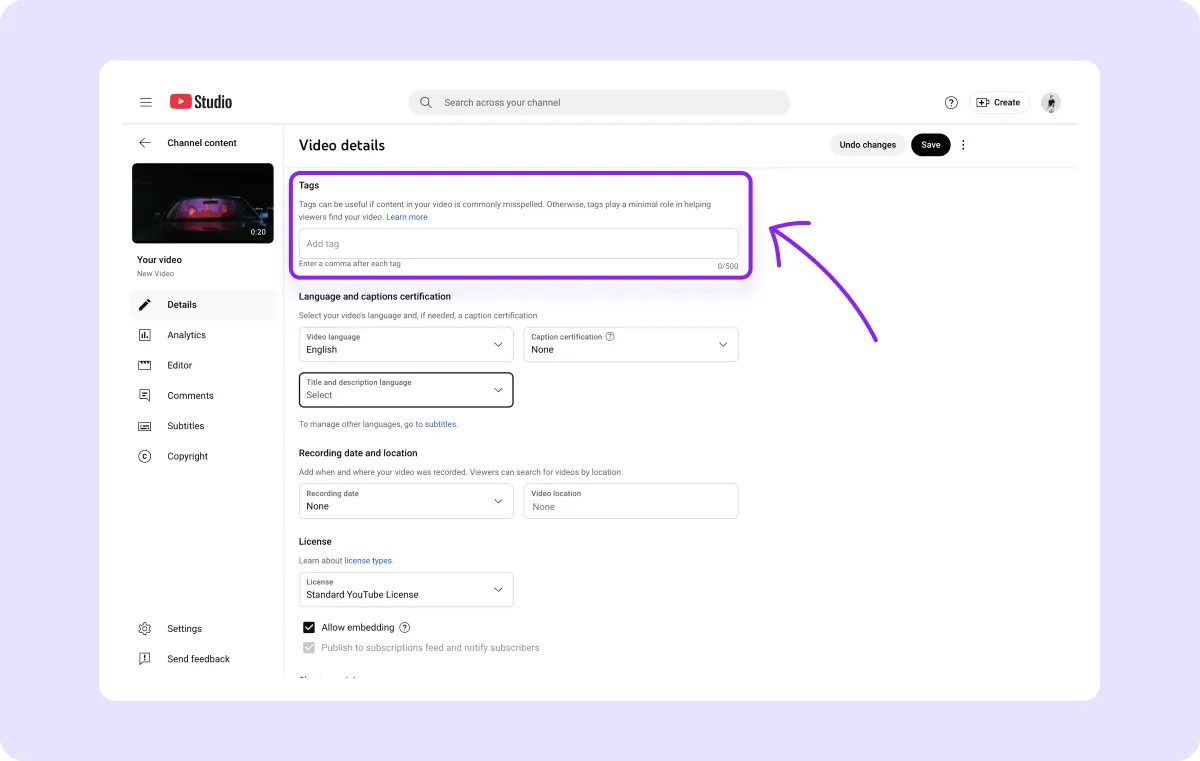
YouTube tags are keywords or short phrases that describe your video's content and context. For example, if your video is a tutorial on "beginner guitar chords," tags like "guitar tips," "how to play guitar," or "beginner guitar lessons" can help categorize your post and make it more discoverable.
Tags provide extra information that connects your video to relevant search terms. They can be especially useful for clarifying ambiguous keywords, addressing common spelling variations, or reaching niche audiences.
One important thing to note is tags and hashtags are slightly different. Tags aren’t visible to viewers — they’re a type of hidden metadata that’s aimed at the algorithm. On the other hand, hashtags appear above the video title, and audiences can click them to see a list of other posts using the same hashtags.
Why Are YouTube Tags Important for Content Creators?
YouTube tags play a supporting role in boosting your videos' visibility and making them more discoverable in search results. While they're not as impactful as titles, descriptions, or hashtags, tags still contribute to your video's search engine optimization (SEO). Including relevant keywords helps YouTube's algorithm understand your video's content, making it more likely to appear in related searches or suggested videos.
Tags also help your videos reach the right audience, especially when your content covers niche topics or includes terms with alternate spellings. For example, if your video is about "color theory," adding a tag like “colour theory” ensures the post is discoverable for both U.S. and U.K. viewers.
Bad Tags vs. Good Tags
Not all tags have the same impact, and using the wrong ones can hurt your video’s performance rather than help it. Understanding the difference between bad and good tags will help optimize your content.
Bad Tags
"Bad" tags are too broad, irrelevant, or stuffed with keywords. These keywords don't describe your content accurately, confusing the algorithm and your audience. Here are a few examples:
- Generic phrases — Tags like "video," "fun," or "cool" are too general and don't provide context about the video's content or theme.
- Random terms — Tags unrelated to your content, like "celebrity gossip" for a cooking tutorial, mislead viewers and harm your credibility.
- Too many tags — Overloading your tag section with every possible keyword (keyword stuffing) can flag your video as spammy. YouTube and its parent company, Google, don’t like this practice and will deprioritize your posts in user searches.
Good Tags
Good tags are specific, relevant, and focus on a video's topic. They match its other metadata and overall content, making it easier for the YouTube algorithm to categorize and recommend your videos to appropriate audiences. For example:
- Relevant phrases — "Chocolate chip cookies," "cookie recipe," and "easy baking recipes" are good tags for a video titled "How To Make Chocolate Chip Cookies."
- Globalized content — Effective tags reflect the core theme of your videos and include alternative phrases or spellings your audience might use in their searches.
- Targeted keywords — Sticking to relevant tags improves your videos' SEO and helps them reach viewers genuinely interested in your content. They work best when used sparingly, prioritizing quality over quantity.
How To Use YouTube Tags: Best Practices
Beyond adding keywords, here are a few best practices for your workflow to make the most of YouTube tags for more views.
Start With Your Main Keyword

Your primary keyword is the foundation of your video’s topic. Placing it as your first tag tells YouTube’s algorithm what your video is mainly about, improving its chances of appearing in relevant search results.
For example, if your video is titled “How To Train a New Puppy at Home,” the first tag should be “puppy training.” When people search for this term, YouTube will be more likely to match their query with your video.
Include Variations and Related Terms
People use different words or phrases to search for the same topic. Adding synonyms, alternative spellings, or related phrases broadens your video's reach.
For a video on "digital art tips," you could include tags like "drawing on a tablet" and "Photoshop tips." These tags help capture searches from viewers who may phrase their queries differently but want the same content type.
Use Specific and Niche Tags
Tags that are too broad, like “art” or “training,” are less effective because they compete with millions of videos in those categories. Specific tags narrow the competition and attract a more targeted audience.
Instead of just “pottery,” use “beginner throwing tips” or “best glazing techniques” when making your video. These highly targeted tags closely match niche search queries, increasing the chances of genuinely interested viewers finding your YouTube videos.
Analyze Competitor Tags
Studying tags from successful videos in your niche can reveal keywords for YouTube that you might otherwise overlook. Tools like TubeBuddy or VidIQ help see which tags your competitors are using.
Say you’re creating a makeup tutorial — a competitor might use tags like “smokey eye tutorial” or “beginner makeup hacks.” Adding similar tags can help you tap into existing YouTube search trends and connect with more viewers.
Go for Quality Over Quantity
Overloading your video with multiple irrelevant tags dilutes its focus and confuses YouTube's algorithm. The platform prioritizes quality over quantity, so a well-curated list of 5–10 relevant tags works best.
If your video is about "budget travel tips," tags like "cheap flights," "travel hacks," and "affordable vacation ideas" are far more effective than spamming unrelated terms like "luxury travel" or "hotel reviews."
Make Your YouTube Videos Stand Out With Captions
Well-curated YouTube tags are a small yet valuable step to boost your videos' visibility. Using targeted tags helps the YouTube algorithm recommend your videos to people actively searching for related topics, making it easier to connect with the right audiences and grow your channel.
With Captions' YouTube Video Editor, you can improve your editing process and create professional-level content in minutes. The Prepare Social Post feature generates perfect tags based on your videos, taking the guesswork out of the process.
Make your channel search-ready for your ideal audience with Captions.









