Captions' AI Sound Effect Generator lets you create custom audio clips from text prompts. It’s perfect for video essays, podcasts, and gaming clips — simply describe the noise you want, and AI will produce it in minutes.
Captions' AI Sound Effect Generator lets you create custom audio clips from text prompts. It’s perfect for video essays, podcasts, and gaming clips — simply describe the noise you want, and AI will produce it in minutes.


Captions' AI Sound Effect Generator turns text into high-quality sound effects. No need to spend hours searching and digging through sound libraries to find what you need. Just type in your prompt and generate the perfect sound effect for your video in seconds.


Create any sound effect with just a prompt
Captions’ AI Sound Effect Generator allows you to turn simple text prompts into custom sound effects without recording equipment, sound libraries, or audio editing software. Describe what you need — like “exploding fireworks” or “vintage typewriter keys” — and AI generates high-quality audio to match your input.
Whether you want to include funny clips in podcasts, voice effects for TikToks, or transition noises in YouTube videos, Captions makes it easy to create unique sounds without technical expertise. With options to adjust your audio — like the tone and volume — you can fine-tune every detail to get the exact sound effect you want.
Get the right sound every time
You don't have to endlessly click through stock music libraries to find the perfect sound effect. Captions' AI Sound Effect Generator creates the exact noise you want on demand. Describe the tone, mood, or environment, and AI generates ready-to-use audio for your projects. For example, you can create a podcast intro jingle or sound design to pair with B-roll.
Results are customizable, so you can ask the AI to change your audio until you get the right sound effect for every scene. Save time and money without compromising quality and deliver crystal-clear, engaging, entertaining videos for your audience.


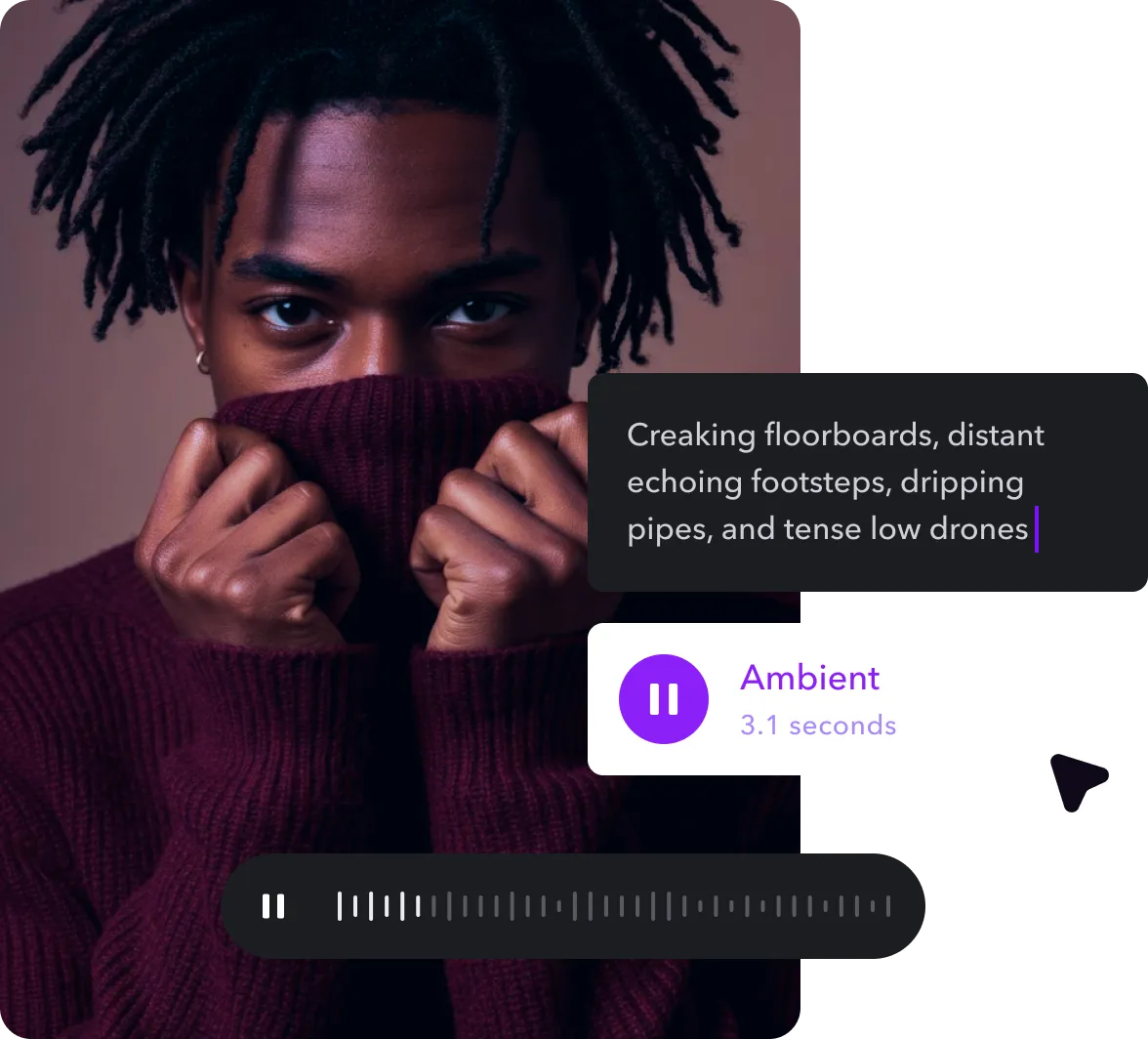
Make your videos stand out
The right sound effects can change your videos’ tone, emphasize your message, and add a touch of humor to each post. With Captions' AI Sound Effect Generator, your content will stand out on social media platforms like Instagram and TikTok.
Using custom effects instead of overused stock sounds differentiates your content from other creators, encouraging people to click. Plus, you can become more recognizable by reusing the same audio clips during intros and outros, so people associate them with your brand.
Whether you're designing sound for marketing videos, tutorials, or interviews, Captions lets you pair visuals with perfectly synced, impactful audio.



Describe your sound effect
Enter a detailed text prompt, like "ocean waves at sunset" or "retro arcade beep." Captions will automatically generate matching audio based on your description.

Customize to make it perfect
Experiment with the tone and volume until you're happy with the result. You can preview different variations and adjust the audio settings to match your content.

Generate your audio
Click to generate your custom sound effect. In the editing interface, drag the audio across the timeline so it plays at just the right moment.

Start Creating AI Sound Effects



Remove distractions from your audio
Captions' Background Noise Remover helps you clean up recordings by removing unwanted sounds like traffic, background chatter, or wind. This tool is perfect if you're a podcaster or YouTuber who wants crisp, high-quality audio without investing in expensive equipment. When you remove distractions from your videos, your message comes through clearly, making it easier to hold your audience's attention and keep them watching. Pair this with AI-generated sound effects to create immersive listening experiences that keep viewers coming back for more.
Edit without the technical hassle
Captions' AI Video Editor makes editing easier by automatically cutting clips, adjusting timing, and enhancing visuals. You can add AI-generated sound effects directly to the editing timeline so that every audio cue matches the video perfectly. Whether you're producing how-to videos, marketing content, or travel vlogs, Captions AI takes care of the editing workload and gives you the freedom to make changes without advanced editing skills.
Bring AI characters to life
With Lipdub Playground, you can sync AI-generated voices to characters and digital avatars with realistic lip movements. This tool is excellent for making explainer videos, animated stories, or branded content. Simply upload a script and choose a pre-generated character. Captions will handle the rest, adding lifelike expressions and audio to match. Pair this feature with custom sound effects to add extra audio layers to your videos and make memorable content.
Frequently asked questions
How does the AI Sound Effect Generator work?
Captions' Sound Effect Generator uses AI to turn text prompts into custom sound effects. Describe the sound, like "robotic beeps," and the technology creates a matching audio file using advanced sound modeling. The AI interprets tone, mood, and intensity based on your description, generating lifelike sounds in seconds. This makes it easy to add custom audio to videos. For example, you can customize sounds for your podcasts, ads, brand content, and social media clips without recording equipment or sound design skills.
What types of sound effects can you create with AI?
Captions' AI Sound Effect Generator lets you make a wide range of audio clips. For instance, you can enter text prompts for ambient sounds like "rain on a window" or cinematic audio like "dramatic choir strings." Other prompt examples include footsteps, sci-fi sounds, nature effects, and mechanical noises. The AI supports various styles and genres, allowing you to design soundscapes automatically. This makes it easy to match your audio to your content's theme.
Can you customize the generated sound effects?
Yes, you can customize sound effects by adjusting the tone, volume, and timing. After creating an AI-generated sound, preview different variations, change the settings, or experiment with different text prompts to fit your content. If none of those adjustments suit your needs, simply regenerate the audio and try out a different effect. Captions' user-friendly interface lets you easily make sounds softer or more intense without needing advanced sound editing expertise.
Do you need to be a sound designer to use this tool?
No — Captions' AI Sound Effect Generator is for everyone, not just sound designers. You don't need technical skills or audio editing experience to use it. The tool's user-friendly interface lets you create studio-quality sound effects by simply typing a description. AI analyzes your text prompt and handles the complex sound design work, making it easy to add custom audio to your videos. It's perfect for content creators, marketers, and podcasters who want to improve audio quality while saving time and effort.
Are the sound effects high quality?
Yes, Captions’ AI Sound Effect Generator produces high-quality, studio-grade sound effects for virtually any type of content. The AI uses advanced machine learning and audio processing to deliver lifelike, distortion-free sounds. Whether you need ambient soundscapes, dramatic effects, or subtle audio cues, Captions generates audio at professional resolutions. The sound effects are ready to use for all your projects without post-processing.
Can you add AI sound effects to videos with Captions?
Yes, you can easily add custom sound effects from the AI Sound Effect Generator to your videos while editing your videos in Captions. Instead of spending hours manually cutting clips and adding sounds, you can generate your audio directly within Captions. From royalty-free background music to branded jingles to ambient sounds, Captions handles all your audio and video needs.


More fromCaptions Blog

More fromCaptions Blog


















