With Captions’ AI sound generator, you can craft custom audio effects for your short-form videos just using text prompts. Describe what you’re looking for, let AI create the sound, and insert it into your video — all within a single editing interface.
With Captions’ AI sound generator, you can craft custom audio effects for your short-form videos just using text prompts. Describe what you’re looking for, let AI create the sound, and insert it into your video — all within a single editing interface.
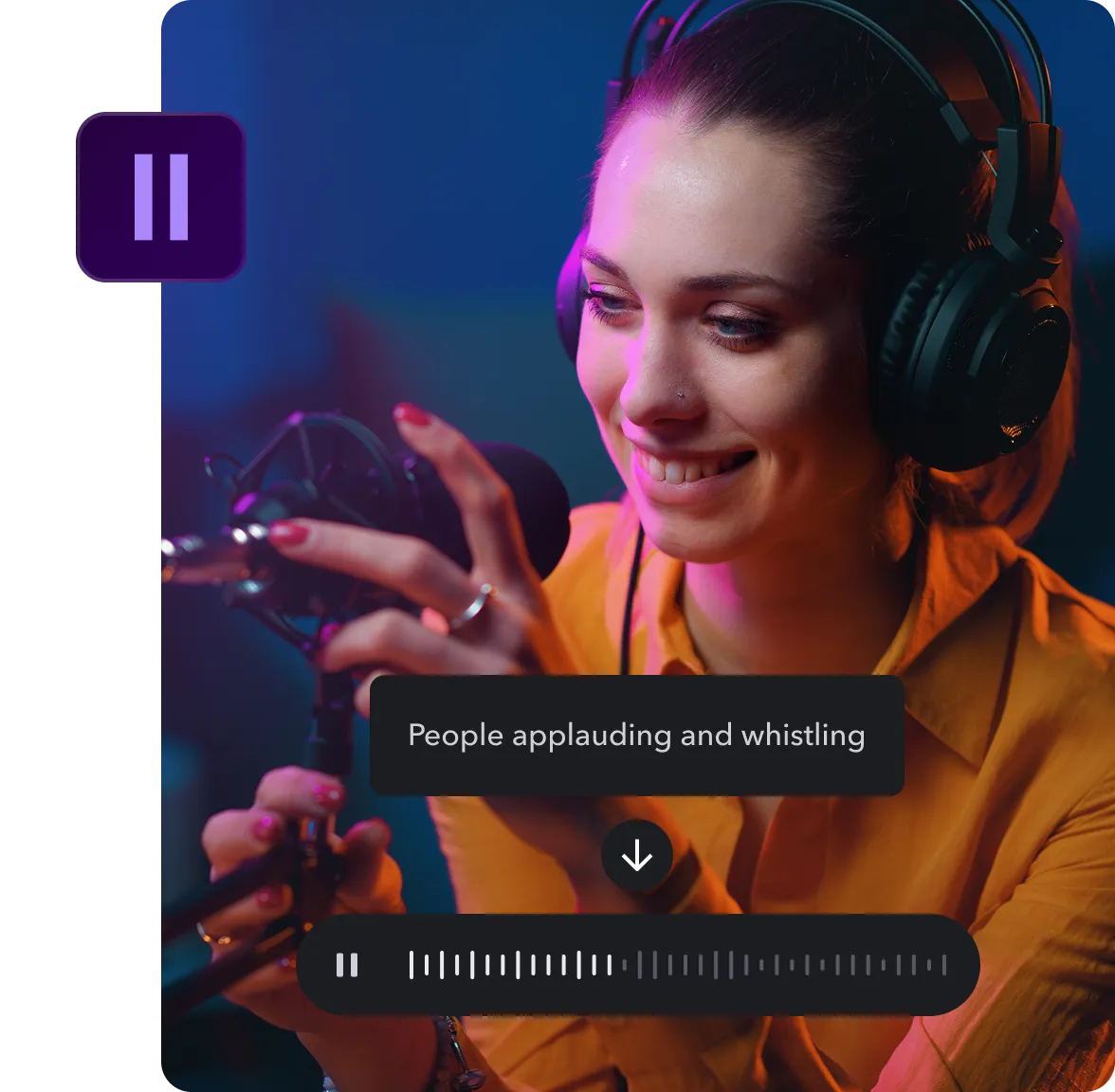

No need to stress over finding the right audio clips for your short-form content. With Captions’ sound effect maker, you can quickly create unique, high-quality noises tailored to your videos. Tell your story and enhance it with compelling audio.
.webp)

Design custom sound effects with ease
Captions’ integration with ElevenLabs’ AI SFX generator takes the hassle out of sound design, saving you hours of work. Just upload your footage, describe the sound you need, and let AI generate it. No more digging through endless stock libraries or recording effects yourself — get the perfect sound in seconds with AI instead.
Whether you're a social media influencer or a brand manager, this tool makes it easy to create unique, high-quality sound effects — no sound design experience required. Instead of getting stuck in time-consuming audio edits, you can put your energy into storytelling, producing new content, and bringing your ideas to life.
Achieve the perfect sound design every time
Audio shapes the way viewers experience content, and Captions’ AI-powered SFX tool makes it easy to create custom sound effects that match your vision. Instead of relying on generic stock sounds, simply enter a detailed prompt, and the tool generates effects that seamlessly blend into your video.
If you need adjustments, regenerate the sound with a single click or fine-tune the audio directly in Captions. Easily edit the sound effect’s duration, reposition it on the video’s timeline, tweak the volume, or remove it entirely — all within a few taps. This level of customization ensures that every project, from social media clips to high-end brand videos, has the perfect sound.
.webp)

.webp)
Enhance your videos with high-quality results
Elevate your videos with crystal-clear audio tailored to your creative vision. Captions’ AI sound effects tool generates studio-grade sound effects from just a text prompt, ensuring that every effect enhances your video’s tone, style, and message with precision.
Whether you're building an immersive soundscape or adding subtle audio accents, the AI crafts clear, professional-quality effects that blend seamlessly into your content. Fine-tune each sound directly within Captions to achieve the perfect balance — without any prior sound design experience. As this tool is seamlessly integrated into your workflow, it’s easier than ever to produce polished, standout videos for any social platform.


.webp)
Upload your video
Start by clicking “Upload a video” to add your footage to Captions’ dashboard. Once your content loads, click it to open the editing interface.
.webp)
Create your sound effect
Choose “Sounds” from the tools options, then pick ElevenLabs from the list of AI models. Next, describe the sound you’re looking for, and hit “Generate.”
.webp)
Tweak and share
When the sound effect is ready, add it to your video. Adjust the duration and volume to your liking, download your video, and share it with your audience.

Generate sounds for your content
.webp)


Fine-tune your footage
Captions’ AI Video Editor handles the heavy lifting of polishing your content. Just upload your footage and choose an editing style — the tool will do the rest. Once your clip features smooth cuts and transitions, you can add tailored soundscapes to boost the final product with the sound effects generator. Instead of relying on stock audio, generate sounds that fit your vision — saving time while making every post sound as good as it looks.
Boost your reach
Dubbing your content into new languages is a powerful way to connect with audiences wherever they are. With Captions’ AI Dubber, you can translate your voice into multiple languages and then use the AI sound effects generator to ensure the audio environment matches. Whether it’s city ambiance, crowd chatter, or subtle background noise, these sound effects help your dubbed content sound as if it were originally recorded in a different location.
Improve your audio
Sound effects aren’t the only thing that makes your videos sound polished. Enter Captions’ AI music integrations, which can generate royalty-free tracks based on a single text prompt. Simply choose “Music” from the editing interface, select which AI model you’d like to use, and insert your prompt. Captions will create the custom song in no time, which you can insert into your video’s timeline and adjust as necessary. Put professional finishing touches on each of your projects — without a recording studio.
Frequently asked questions
What’s ElevenLabs’ AI sound effects generator?
ElevenLabs’ sound effects generator is an innovative AI tool that creates high-quality, custom audio effects. Instead of searching through stock libraries or recording sounds, you can simply type a text prompt, and the AI will instantly generate the perfect effect.
Whatever short-form video project you’re working on, this tool makes it easier to craft sounds that resonate with your target audience.
How does ElevenLabs ensure the quality of its sound effects?
ElevenLabs uses advanced AI models trained on a vast dataset to ensure that every sound it generates is high-quality and realistic. The AI doesn’t just create random effects — it understands context and depth to produce audio that seamlessly fits your needs. If the first result isn’t quite right, you can regenerate variations until you find the perfect match. This means you can expect consistent sound without needing to tweak or edit extensively.
Can I use AI sound effects for educational content?
AI-generated sound effects are a great addition to educational content, whether you’re creating instructional videos, podcasts, or interactive lessons. Since these effects are custom-made, you can generate sounds tailored specifically to your lesson, helping students stay engaged and making complex topics easier to understand.
Do AI sound effect generators require technical expertise?
No — AI sound effect generators like ElevenLabs are user-friendly, meaning you don’t need any background in sound design to get great results. Just type a description of the sound you need, and the AI will instantly create it. You can even adjust or regenerate effects with a single click. It’s a hassle-free way for creators to add professional audio without needing expensive software or complex editing skills.
Can I customize the sound effects generator by ElevenLabs on Captions?
Yes, you can customize ElevenLabs' sounds directly within Captions to make them fit your video. Once you generate an audio effect using a text prompt, you can adjust the duration by hitting the “Settings” button. Drag to reposition the audio, tap the track to adjust volume, and hit “Delete” to remove it.


More fromCaptions Blog

More fromCaptions Blog


















