Captions’ eye-tracking tool automatically refines your eye movements in videos, making your clips more engaging and natural-looking. This feature helps you keep your audience’s focus and elevates your video quality.
Captions’ eye-tracking tool automatically refines your eye movements in videos, making your clips more engaging and natural-looking. This feature helps you keep your audience’s focus and elevates your video quality.


If you didn’t look at the camera in your latest video, it’s no problem — just upload your clips to Captions and apply the eye contact tool. This feature promotes real connection with your audience and polishes content for a professional appearance.


Automatically correct flaws for professional results
If you weren’t in the ideal position when you filmed your content and your gaze isn't quite right, Captions’ online eye tracker can help. The AI tool automatically adjusts your eyes so you don’t have to worry about awkward moments where you’re looking off to the side or at a script. The tool makes editing fast and precise, and your videos look professional every time.
For best results with eye-contact software, look as close to the camera as possible, position your script just above or to the side, and stay close enough to ensure your eyes are visible. Recording directly in the Captions camera and teleprompter ensures the tool works smoothly.
Effortlessly build relationships with your audience
Eye contact tools like Captions’ AI eye-tracking AI make it easy to appear in tune with your audience. The AI sensor monitors your eye movements and realigns them toward the camera so it appears as if you’re always making direct eye contact. This small change can have a big impact in creating a sense of trust, which is key to building strong relationships. Your delivery feels more authentic and relatable, helping your content relate to viewers on a deeper level.
Eye contact in videos leads to a more meaningful video experience overall, which keeps viewers coming back for more.



Capture the perfect take every time
Getting the ideal shot in a video can be challenging, and maintaining eye contact is a large factor in nailing the shot. With eye-contact software, you don’t have to worry about re-recording because your gaze isn’t aligned. Captions’ AI tracker detects your eye movement and smooths out any shifts to keep you focused on the camera — no matter where you're recording. Whether you're creating a vlog or tutorial, this feature makes your video feel smooth and natural.
Our tool also cuts down on your production time, so you won’t have to waste time on endless retakes or extra editing.


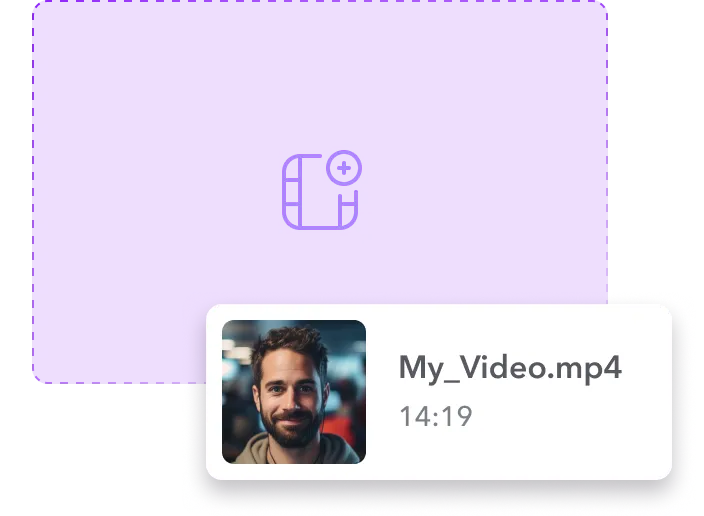
Upload your video
Start by uploading a saved video or record one directly using Captions’ camera and teleprompter. These features give you full control over your content creation.

Automatically adjust eye contact
After uploading your video, click the “Eye Contact” option to instantly adjust your gaze, making you appear more focused and in touch with your audience.

Export your video
Once you’ve adjusted your eye contact, simply export the corrected video. You can then share it on social media or save it for future use.

Start Using Eye-Tracking



AI clip adjustments and edits
As a part-time creator, you want to save time wherever you can to keep your production schedule on track. Captions’ AI Clip Maker lets you quickly adjust and edit your videos. The AI tool automatically detects and highlights the best parts of your footage, so you don’t have to waste time manually cutting clips.
Captions’ eye tracker complements works great alongside this tool, ensuring that your gaze remains perfectly aligned with the camera throughout your video.
Easy export options for cross-platform sharing
Once your eye movement is aligned with the camera lens, your video will look natural and polished. Captions’ Video Resizer tool then makes it easy to share your content for audiences anywhere. Whether you post on Instagram, YouTube, or TikTok, you can quickly adjust your video’s size and format for each platform — no extra editing needed. Just export and share.
This feature saves you time and helps you stay consistent across multiple channels, making it easier to reach a broader audience.
Short clips for all audiences
While Captions’ eye-tracking feature helps your content feel more personal, our Auto Subtitle Generator makes it easier to target viewers across the world. The tool allows you to add subtitles in nearly 30 languages to boost accessibility for any video. It’s perfect for part-time creators who want to elevate their reach without spending a lot of time manually applying text.
Just upload your video, choose your language, and let Captions take care of the rest — helping you grow your community globally.
Frequently asked questions
Which software is used in eye tracking?
Eye-tracking software typically uses AI algorithms to monitor and analyze eye movements, making it easier for digital creators of all experience levels to improve their videos.
Captions' Eye-Tracking Software is a great option, as it automatically tweaks your gaze to make it look like you’re staring directly at the camera. It’s simple to use and ideal for improving engagement with your audience.
What’s the most precise eye tracker?
Captions’ software is designed to provide precise and instant adjustments to your gaze in videos. It quickly analyzes your footage and realigns your eyes to the camera, so it looks as if you’re always making direct eye contact with your viewers.
While it’s simple to use, it offers high-quality results to help make your videos appear more compelling, professional, and personal to your audience.
Can an iPhone do eye tracking?
An iPhone doesn't do eye tracking natively, but there are apps you can use to track eye movements. To upgrade your videos, Captions’ AI eye-tracking tool is your best option. You can record on your iPhone or upload saved footage to the app. Then, select “Eye Contact,” and the tool will automatically adjust your eye contact in seconds — no extra equipment or experience needed.
What are the benefits of eye tracking?
Eye tracking helps make your videos more engaging by adjusting your gaze to look like you're always speaking right to the camera. This can make your content feel more authentic and conversational to your audience.
It’s also a time-saver, letting you focus on creating new material without worrying about perfecting your eye contact throughout filming. It’s also a great way to increase viewers’ trust and attention.
Can I use Captions’ Eye-Tracking Software on any video?
Yes — you can use Captions’ AI eye-tracker tool on any video you upload. Whether you record footage on your phone or a professional camera, just upload the video to our app, and the tool will adjust your gaze to make it look like you’re looking right at the camera. It’s an easy way to correct your eye contact without having to reshoot anything.


More fromCaptions Blog

More fromCaptions Blog


















