The Kling AI video generator turns text prompts into high-definition clips. Describe your vision and create custom video overlays to enhance your short and long-form content. Give your channel a professional feel without extra effort.
The Kling AI video generator turns text prompts into high-definition clips. Describe your vision and create custom video overlays to enhance your short and long-form content. Give your channel a professional feel without extra effort.
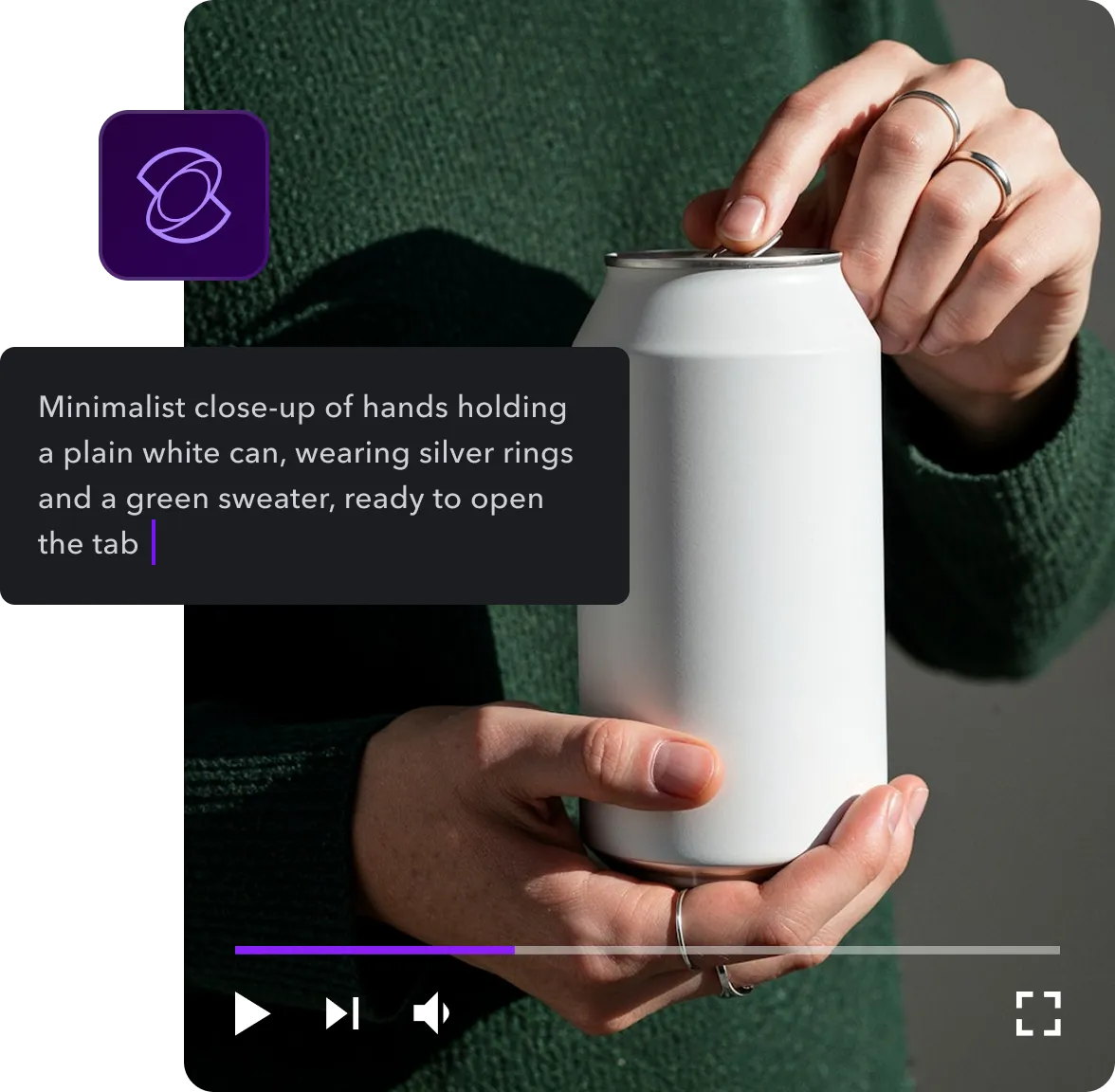

No need to splurge on stock footage — Captions’ integration with Kling AI makes content production fast and easy without sacrificing your unique style. Generate clips that fit your channel, overlay them onto your footage, and give videos a cinematic edge.
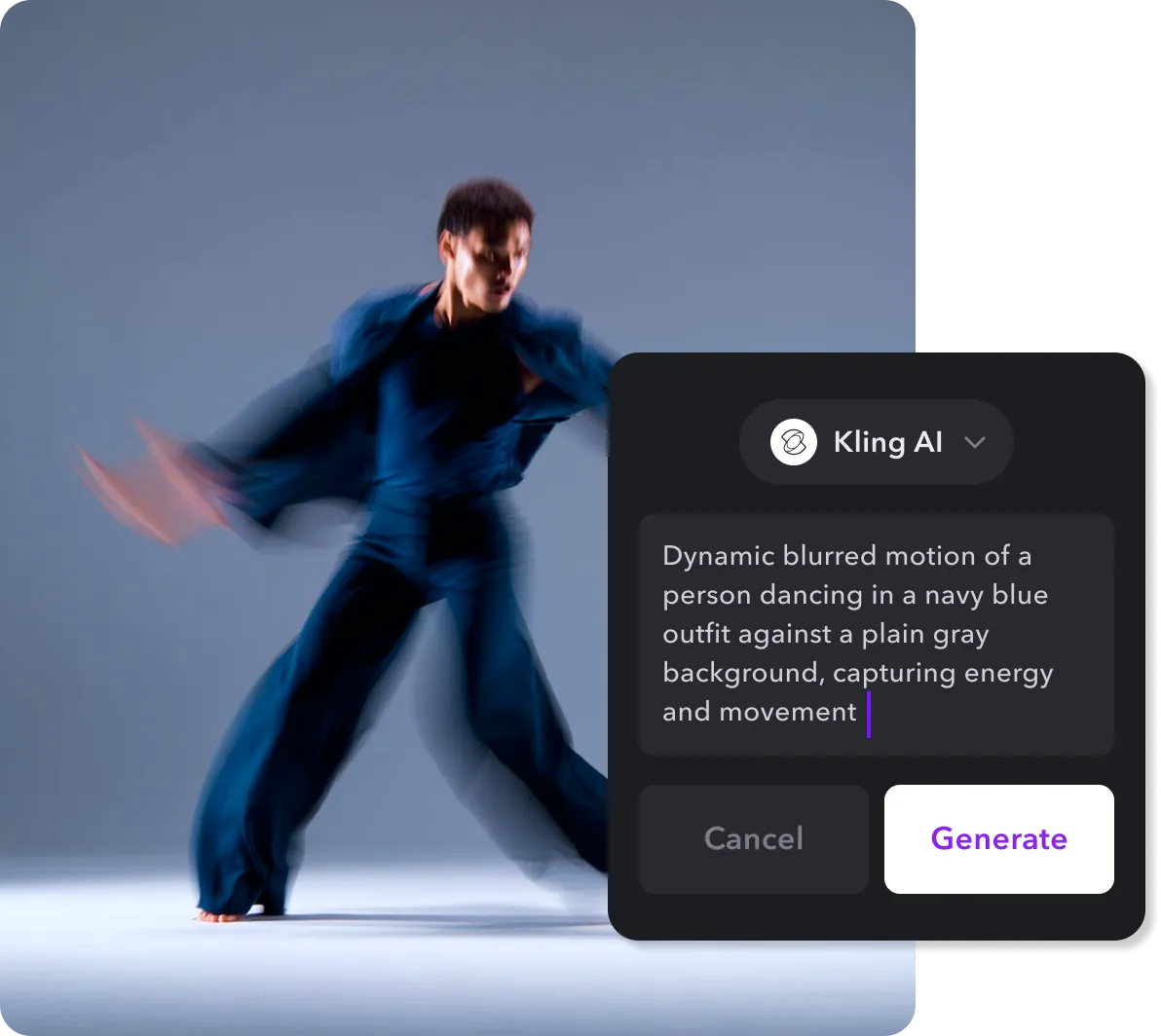

Make your prompts come to life
Turn your ideas into dynamic videos in just a few clicks. Kling AI understands complex prompts and produces quality clips that fit your niche and style. Enhance any type of content — add transitions to how-to guides or emphasize your message with impressive B-roll. Captions’ integration with Kling makes it easy to create AI clips and add them to any project in one intuitive platform.
Stop digging through stock video libraries and design the ideal clips for your brand instead. Describe the subject, location, and actions, and watch the AI generate a video that matches your vision. Achieve the right mood and build a strong brand image in less time.
Produce studio-quality videos with AI
This text-to-video AI tool lets you take control of your content and create eye-catching clips without professional equipment. You don’t need expensive software or years of technical experience to craft polished videos with dynamic B-roll and engaging intros. Captions’ integration with Kling AI makes it easy for any content creator to post high-quality content — all you need is passion and motivation.
Elevate your usual content and create sleek marketing clips to increase brand awareness. Our all-in-one platform helps you design premium videos without a suite of tools, so you can achieve a studio-quality finish no matter what your setup is.
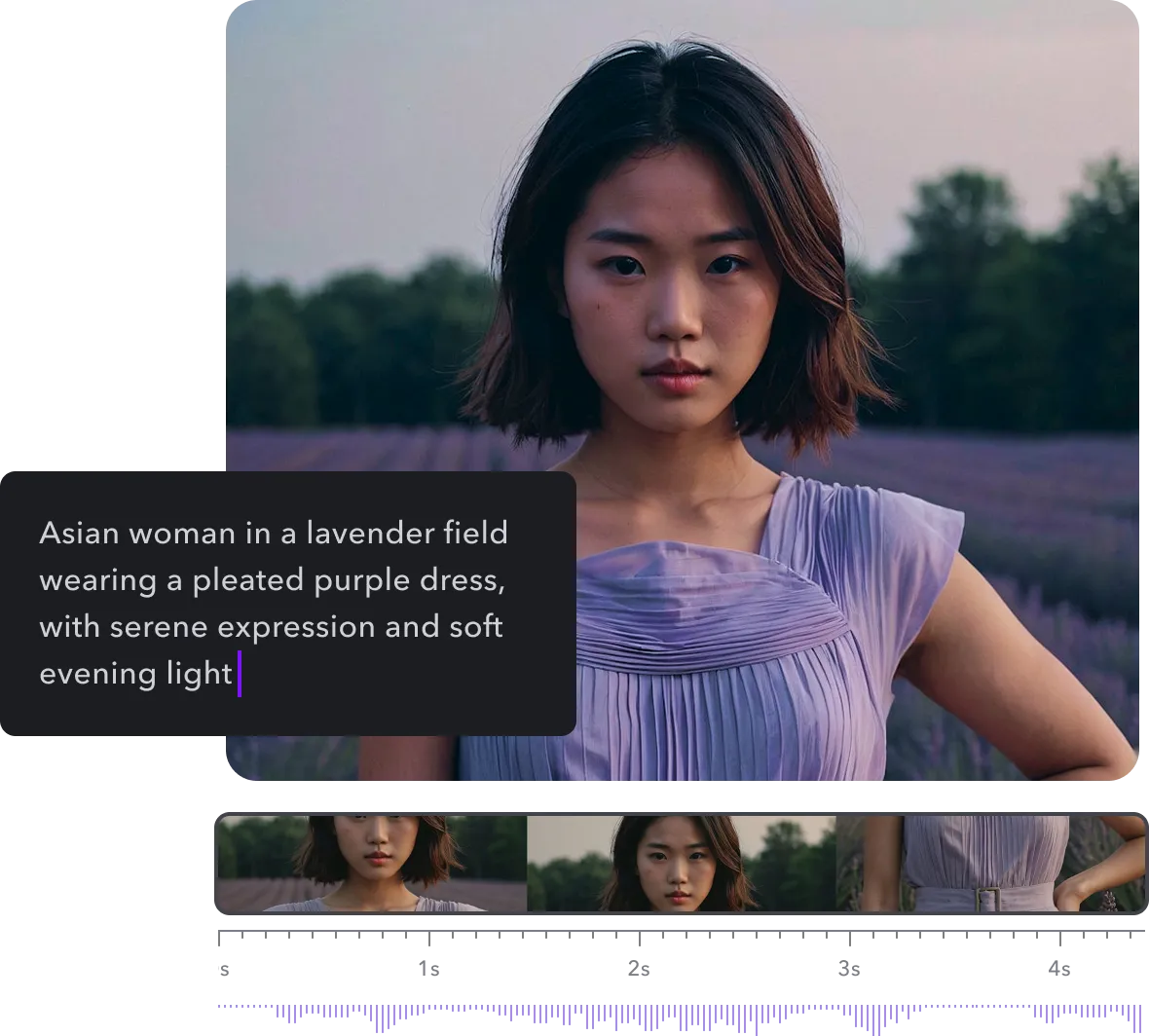

.webp)
Automate video creation for faster results
Captions’ integration with this top-tier AI video generator streamlines your content production from start to finish. This platform can turn text to video in moments — simply write a specific prompt, choose your preferred aspect ratio, and generate a custom clip. Once the snippet is ready, add it to your current video and export the finished project.
Captions lets you enjoy a fast process without compromising quality. Add crisp video clips to your content and apply professional cuts and transitions instantly. With AI, you can maintain your channel’s quality standards easily and devote more time to strategy and audience interaction. Go from creating to sharing in record time.


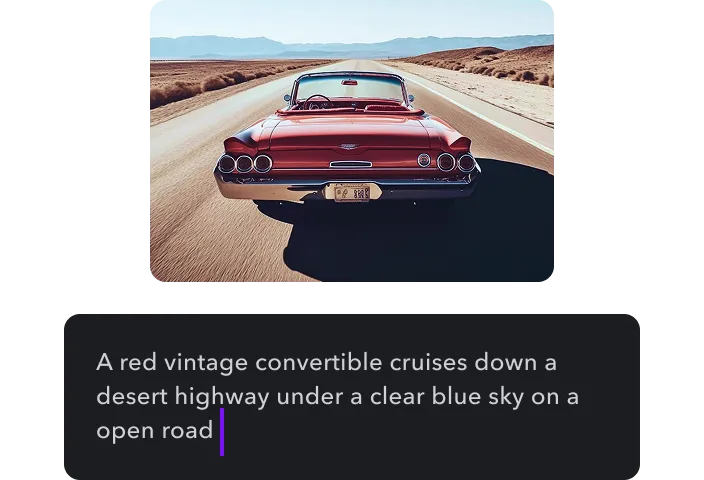
Select Kling AI
Upload a new video to Captions’ editing interface, then select “Clips” from the left-hand menu. Select Kling from the list of AI models.
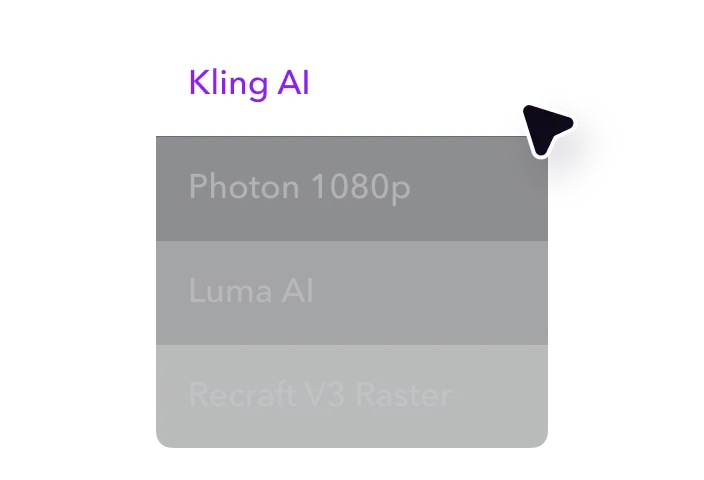
Describe and generate your clip
Enter a detailed text prompt explaining the scene you want Kling to create. Add details like location, characters, and style. The platform will generate cinematic B-roll with realistic 3D elements.
.webp)
Edit and share
Customize your video using Captions’ suite of editing tools. Insert zooms, B-roll, and music, all with a few clicks. When you’re happy, download the high-resolution file and share it online.

Generate videos with Kling AI
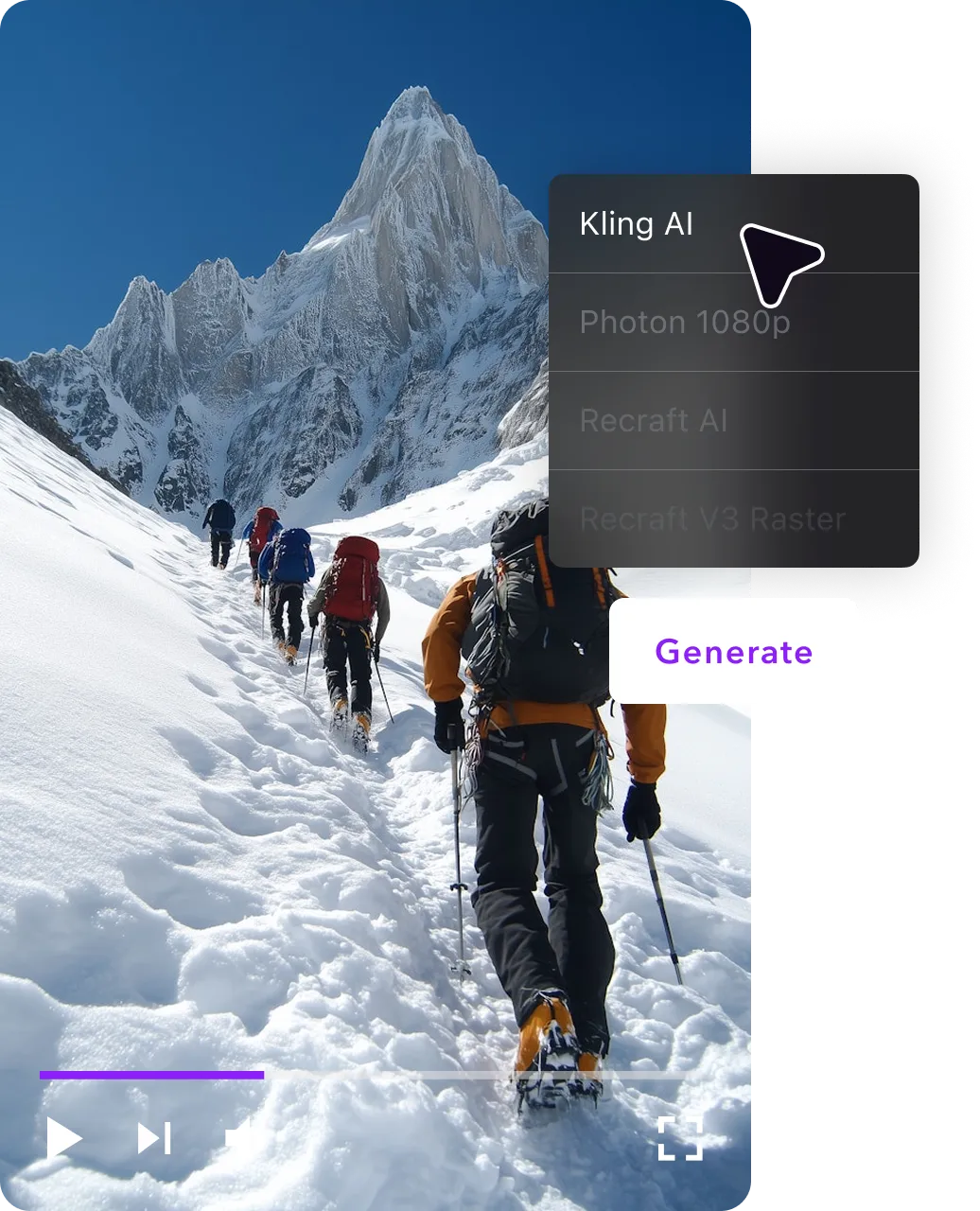


Engage followers with custom beats
Liven up your Kling video clips with SOUNDRAW’s AI music generator. Tell the platform what you’re imagining and generate soundtracks custom-made for your content, from bass-heavy hip-hop to light acoustics. Include elements like genres, styles, and desired instruments to create one-of-a-kind music you won’t find in a stock library.
Craft unique sounds without ever leaving the platform. You can generate AI music to pair with your Kling footage, export your project, and then continue to the next item on your to-do list. With Captions’ intuitive integrations, it’s never been easier to refine your content.
Add energy and atmosphere
Captions’ AI sound effect generator creates an immersive experience unique to your channel and brand. Custom-made sound effects are a subtle yet powerful way to give your Kling B-roll clips depth and realism. Say goodbye to generic, royalty-free SFX — simply describe your desired sounds in a precise text prompt, turn them into engaging audio, and then add them to your Kling projects.
Whether you need funny transitions for a quick comedy sketch or atmospheric swords clashing for a long-form history lesson, the AI sound effect generator delivers crystal-clear audio for any content.
Generate endless content
Create an AI Twin and never run out of top-tier content. This AI avatar looks and sounds just like you, so you can input a script and generate short-form videos whenever you want to post — no need to worry about getting camera ready. Record a short clip of yourself reading a few lines of dialogue, and the platform will build an identical twin that’s ready when you need it.
Pair AI avatar footage with engaging video overlay clips using our Kling integration. Transition between scenes, add to your storytelling, and emphasize your message — all within a single dashboard.
Frequently asked questions
What’s Kling AI Video Generator?
Kling video generator is an AI model developed by the Chinese company Kuaishou. It’s an advanced tool that produces high-definition video from text. This generator has high prompt adherence, meaning it creates clips that are closely accurate to the user’s input. Kling is well-known for producing lifelike visuals, such as realistic human faces and motion.
Can I generate animated explainer videos with Kling AI?
Yes, Kling AI is an excellent tool for creating explainer guides. While it doesn’t generate entire videos, it crafts custom-made snippets to enhance your informative guides and product videos. These small clips make excellent transitions and B-roll, creating a better viewing experience for the audience.
Does Kling AI support meme or viral video creation?
Kling AI is a great way to enhance your video content and increase your chances of going viral. Videos are more likely to go viral when they’re high-quality, and Captions’ integration with Kling AI helps bridge gaps and clarify concepts with memorable B-roll, enhancing the final product. It adds a professional, modern touch to videos in less time, helping you post better content faster.
Can Kling AI help with YouTube video creation?
Whether you post Shorts or long-form videos, Captions’ integration with Kling AI is the ideal way to enhance your YouTube content. Upload your video into the editing interface and generate tailored AI clips for B-roll, intros, or mood-establishing shots. Then, finish refining your content without switching tools — add cuts and zooms, or trim a long-form video into multiple YouTube Shorts.
Can I customize videos generated by Kling AI?
Yes — you can refine videos created by Kling AI. Simply describe your vision to the platform and tap “Generate.” Review the clip, and if it isn’t to your liking, tap the regenerate button to craft a new one. If you need to include more details, refine your prompt and create additional snippets until you’re satisfied. Then, personalize your videos further by adjusting the volume or extracting the clip’s sound as a separate layer, which allows you to move it along the timeline.
Do I need video editing experience to use Kling AI in Captions?
No — you don’t need any technical expertise or editing experience to use Captions’ Kling AI integration. This platform is intuitive and accessible, allowing every creator to generate attention-grabbing clips with no special skills. Just describe your idea, and the AI will turn it into a video with dynamic movements and crisp resolution. Then, add to your project in one click and drag and drop it through the timeline.


More fromCaptions Blog

More fromCaptions Blog


















