The Kuaishou AI video generator crafts striking clips from simple text prompts. Captions’ integration makes it easy to manage the process from one platform — create videos tailor-made for your brand and add them to your content in a few clicks.
The Kuaishou AI video generator crafts striking clips from simple text prompts. Captions’ integration makes it easy to manage the process from one platform — create videos tailor-made for your brand and add them to your content in a few clicks.
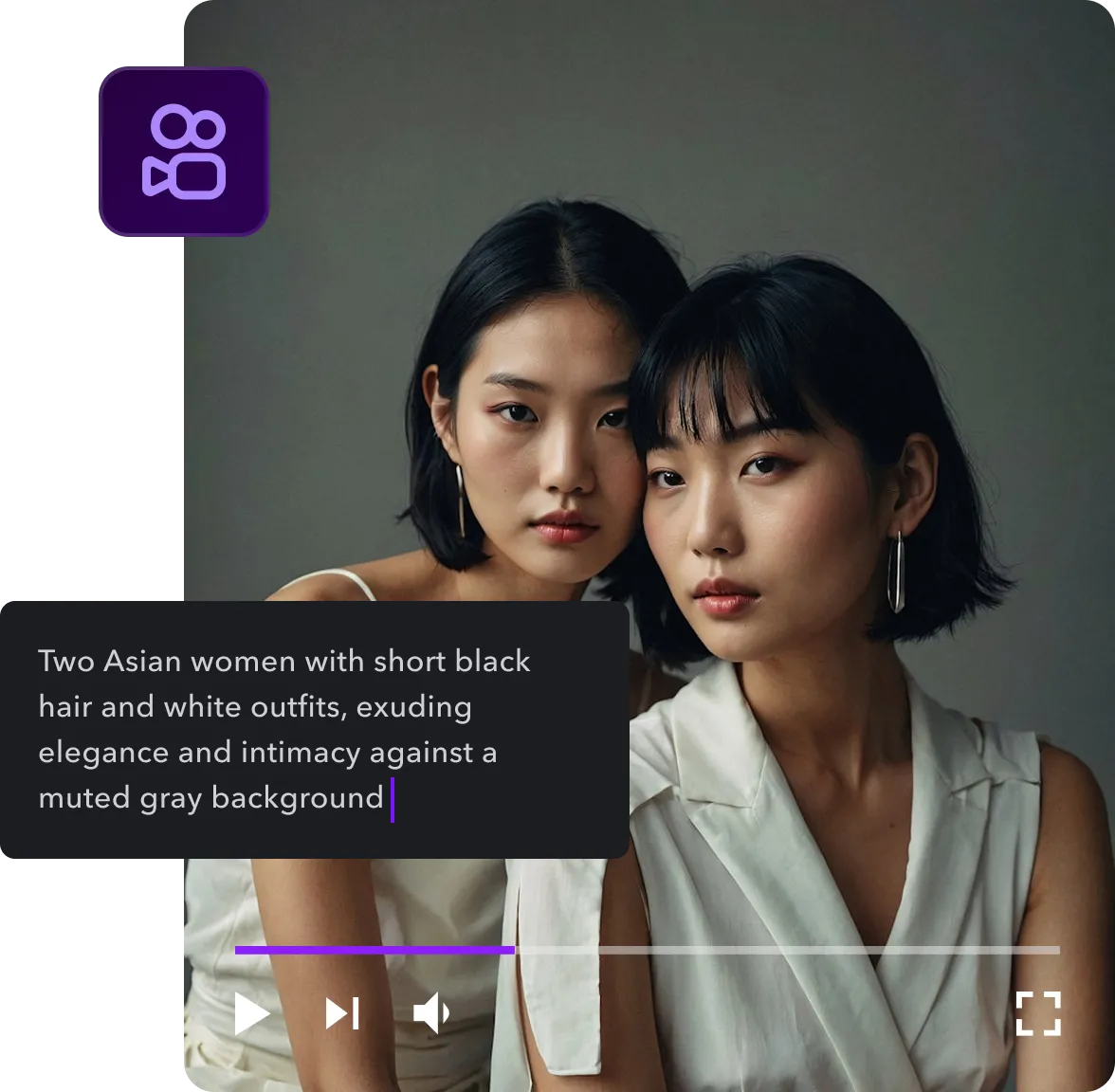

Kling, Kuaishou’s AI video generator, transforms simple text prompts into high-quality, brand-aligned video clips. Just describe your concept, and Kling delivers visually striking results—no editing skills or production experience needed.
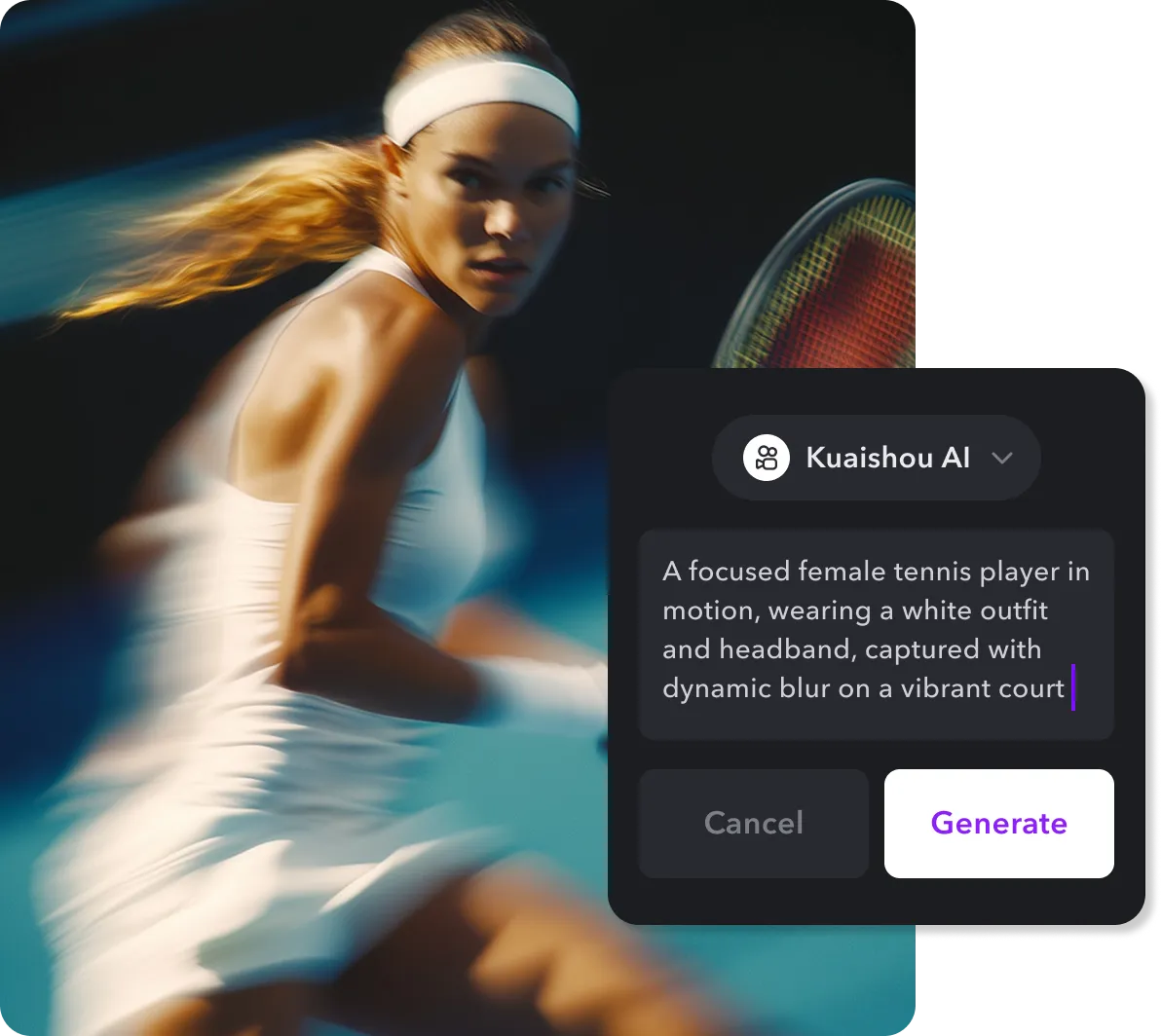

Turn Ideas into Videos with Kuaishou AI
Create custom videos in seconds using nothing but a text prompt. With the Kuaishou AI integration in Captions, all it takes is a detailed description—no filming, editing, or post-production skills required. Just type what you want to see, click “Generate,” and instantly get a high-quality video clip ready to use.
Whether you're a content creator, marketer, or brand builder, this AI video generator helps you produce eye-catching visuals that fit your style—from futuristic tech scenes to cinematic portraits and urban landscapes. Bring your vision to life and elevate your content with AI-powered video creation.
Create High-Quality Videos Without Equipment or Experience
Design polished, high-definition video content effortlessly using Captions and Kuaishou’s Kling text-to-video AI generator. Just enter a detailed prompt, and the AI transforms your ideas into studio-grade B-roll, transitions, and custom clips—no camera, editing software, or production skills required.
Perfect for explainer videos, ads, or branded content, this tool gives creators the flexibility to generate and refine videos until they’re exactly right. Whether you're building a business or growing an audience, you can deliver sleek, professional results in minutes—right from your browser.
.webp)

.webp)
Speed Up Video Creation with AI Automation
Streamline your editing workflow with Captions’ integration of Kuaishou AI. This smart automation tool drastically reduces production time—just type a text prompt and generate high-quality video clips in seconds. Spend less time editing and more time developing creative ideas, testing content, and building your brand.
Whether you're experimenting with new video marketing trends or producing consistent content at scale, this tool makes it easy to create and customize eye-catching visuals. Quickly generate and integrate AI-powered clips into your workflow—all without the usual time or resource drain.


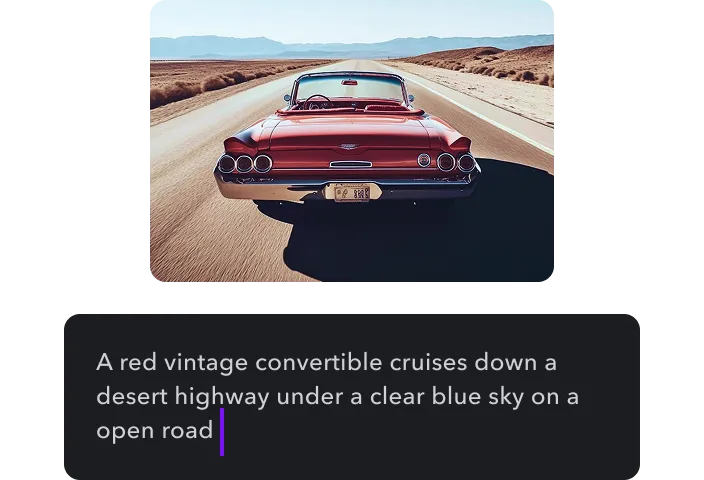
Select Kuaishou
Upload a new video to Captions’ editing interface, then select “Clips” from the left-hand menu. Select Kuaishou from the list of AI models.
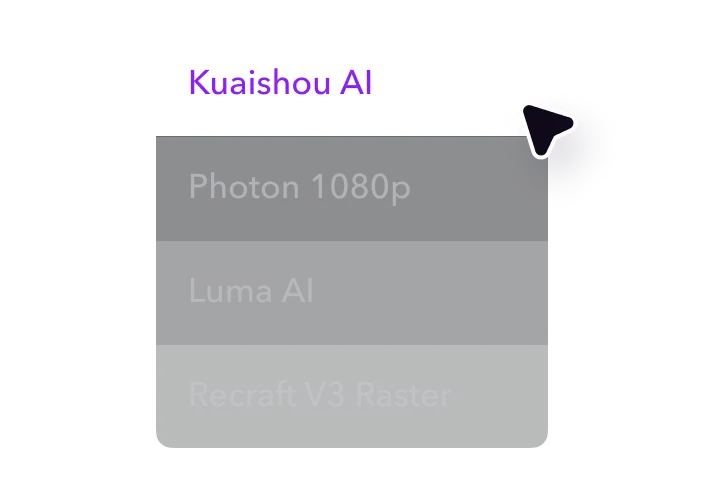
Describe and generate your post
Enter a detailed text prompt explaining the scene you want to create. Add details like location, characters, and style. The platform will generate cinematic B-roll with realistic 3D elements.
.webp)
Edit and share
Customize your video using Captions’ suite of editing tools. Insert zooms, a B-roll, and music with a few clicks. When you’re happy, download the high-resolution file and share it online.

Generate videos with Kuaishou AI
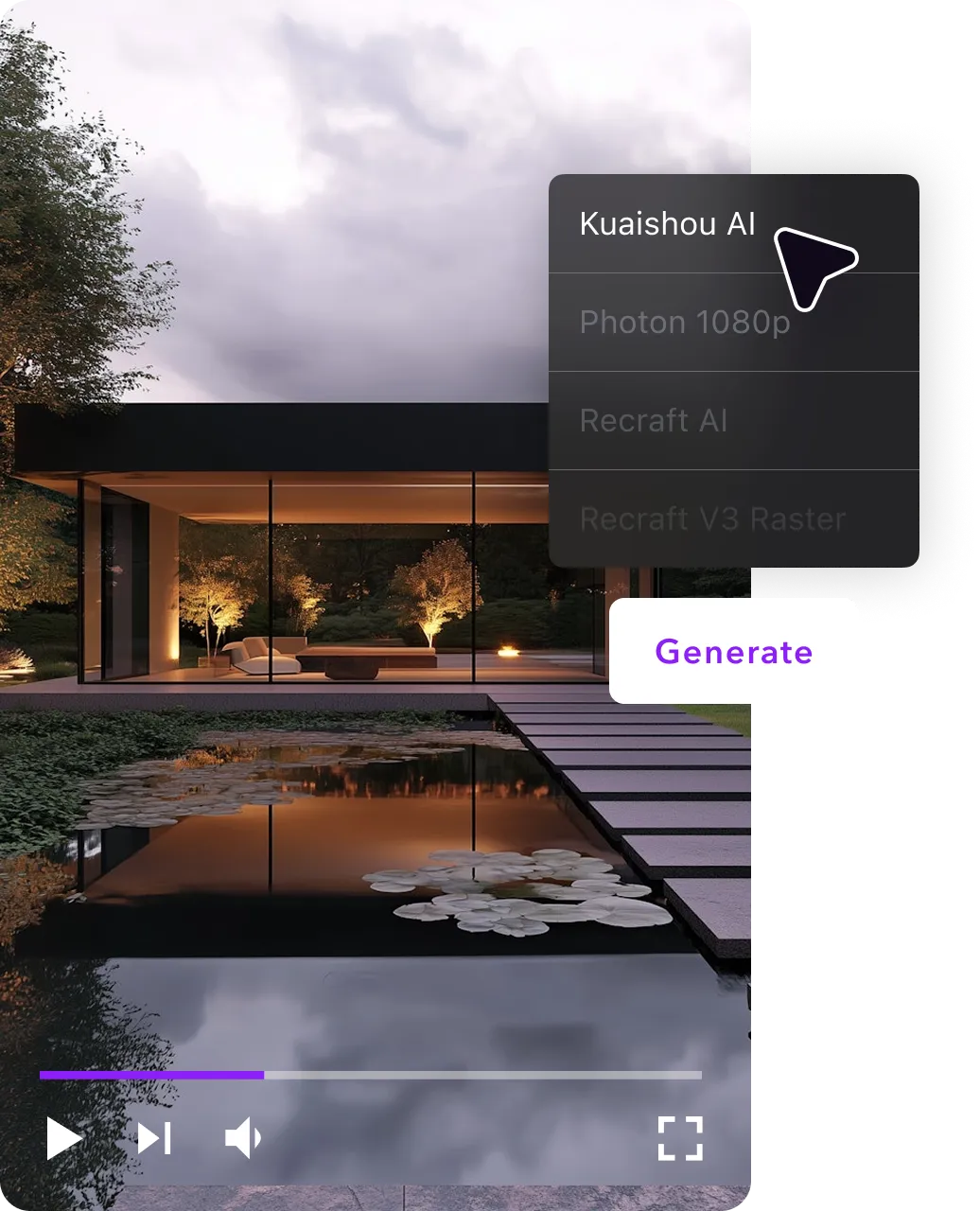


Narrate marketing videos with authentic voices
The AI Voice Generator creates lifelike voiceovers to add to your videos in minutes. Whether you’re telling a brand story or highlighting a product, these realistic voices help people connect with your Kuahishou-generated content. Write or generate a script and create narration with human-like tones and energy.
Skip the recording studio and liven up your AI videos without vocal warmups and expensive microphones. Turn text into natural-sounding voiceovers personalized to your brand instantly — pick the narration style and language and tap “Generate.”
Generate studio-grade ads faster
The Kuaishou video generator is a great way to make professional ads for your products in less time. Pair the integration with our AI Ad Generator to create engaging video advertisements — no casting stars or filming needed. Simply pick an AI influencer, add a product link or script, and choose your favorites from multiple professional ads.
Maximize your output and discover your winning formula faster. Our AI tools and advanced integrations can generate dozens of clips in seconds, letting you test new concepts without excess expenses and time-consuming back-and-forth messages. Create your next successful campaign easily with AI.
Design custom-made music
Captions’ integration with the Udio Music Generator lets you enhance your content with personalized soundtracks. Describe your vibe in a detailed text prompt and create unique music specific to your Kling-generated video. Whether you need a peppy jingle or electronic beats, Udio delivers high-quality tracks.
Forget digging through extensive audio libraries to find the right sound. Udio AI produces engaging, royalty-free music that fits your style and mood. You don’t need pricey software or sound-editing experience — just ideas and a text prompt.
Frequently asked questions
What is the Kuaishou AI Video Generator?
Kuaishou’s AI video generator, called Kling, is an advanced text-to-video tool. This model understands complex prompts and creates high-definition clips in realistic and artistic styles. It supports popular social media video sizes, including 9:16, 1:1, and 16:9, allowing creators to match its video content to their preferred channel easily.
How does Kling AI work?
Kling AI turns text prompts into dynamic clips. Using advanced 3D face and body modeling, it creates videos with diffusion techniques. This means it gradually adds data to a base image, eventually generating a full-motion video. The process is deep and complex but only takes a matter of seconds.
Can Kuaishou AI help create viral short videos?
Kuaishou AI is the ideal tool for enhancing short-form content with just a few clicks. It generates beautiful clips with realistic motion and crisp graphics, giving your videos a professional feel with less effort. Whether you’re posting Instagram Reels or TikToks, Kuaishou’s video generator is an easy way to enhance your content production process.
How can influencers use Kuaishou AI for content?
Social media influencers can use Kuaishou’s Kling video generator to improve and speed up their creative process. This AI instantly creates top-tier B-roll, transitions, and intro and outro clips in moments, making it an excellent resource for busy content creators. Use a clip of steaming coffee to transition between morning motivation tips or a brief scene of painted nails for a beauty tutorial. These small moments make a significant impact, and Kling makes them accessible to every creator in less time.
Can businesses use Kuaishou AI for promotional campaigns?
Yes, companies can use Kuaishou AI to generate tailored marketing material. With Captions’ Kling integration, marketers can design clips specific to their niche, campaign, and product using detailed text prompts. Add engaging B-roll to short ads and appealing transitions to long-form product tutorials for a clean aesthetic with less work.
Can I automate video content for social media using Kuaishou AI?
Yes, Kuaishou’s Kling is a great tool for automating social media content. While it doesn’t generate full videos, it streamlines the content process with generated clips. However, content creators and social media influencers can use Captions’ AI Video Maker to create full videos for things like product reviews and how-to tutorials and then enhance them with Kling’s transitions and B-roll footage for an efficient, automated process.
How does Kling compare to other AI video generators?
Kuaishou’s Kling is an advanced AI model that produces clean, realistic visuals. It offers cinematic quality and definition, generating authentic lighting, shadows, and human faces. Other AI video tools create high-quality artistic visuals but may struggle with ultra-realistic clips.
Can I customize AI-generated videos in Captions?
Yes, it’s easy to generate and refine your desired video with Captions’ Kling integration. Write a text prompt and be as precise as possible — the AI can produce more accurate results when you provide specific guidance. Generate a clip and review the results. If you aren’t satisfied, refine your prompt with more details and generate a new clip. Repeat this process until the video exactly matches your vision.


More fromCaptions Blog

More fromCaptions Blog


















