Easily create original music for your videos with Captions. Just describe what you want to hear — from mellow classical to upbeat funky jams — and make a custom soundtrack. Set the mood with Captions’ AI music generator from text.
Easily create original music for your videos with Captions. Just describe what you want to hear — from mellow classical to upbeat funky jams — and make a custom soundtrack. Set the mood with Captions’ AI music generator from text.


A screenshot of different music styles to choose from.Increase video engagement by adding original backing music to your posts in an instant. Just describe the tune you need or the mood you want to create, and Captions’ text-to-song generator will lay down the perfect track.


Turn text descriptions into unique melodies with Captions
Describe the vibe, and Captions’ text-to-music AI will generate an original soundtrack to match. Your prompts turn into unique, royalty-free tracks tailored to your video’s tone and style. With access to multiple music generation models, you can choose the one that best fits your creative vision — no music production experience needed.
Bring your video project to life with custom AI-generated soundtracks
Let music elevate your next video project. A custom AI-generated soundtrack made just for you will set the tone and mood for your audience, making viewers more receptive to your message. It’s a professional touch that sets your video apart from your competitors.
Excite your customers with intense rock and roll or soothe them with smooth jazz — whatever your project needs, AI-generated music can deliver it in an instant. All you need to do is describe what you want to hear.
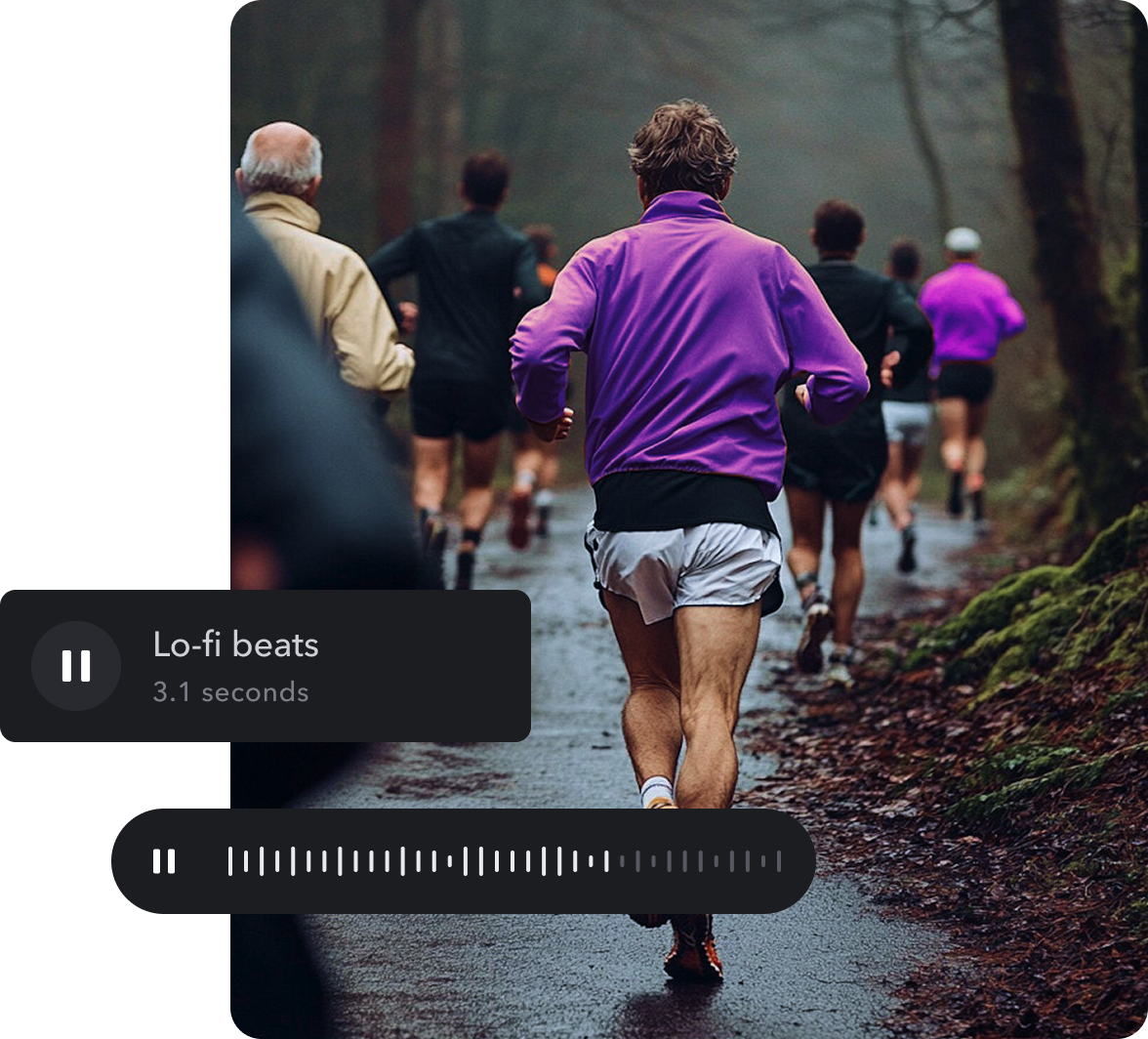


Create AI music — no experience required
Simply describe your desired tune to Captions’ AI song generator. Name a genre or write about the mood you want to evoke and Captions instantly transforms your text into a one-of-a-kind soundtrack, making it easy to match your visuals with the right sound.
There’s no need to worry about instruments, editing software, or royalty rights. Every track is original, instantly usable, and tailored to fit your video’s tone and pacing. Whether you're building a short-form video, a product promo, or a personal project, Captions helps you generate music that elevates your content.



Write a prompt
Open or upload your video project in Captions, then click “Music” and select the “Generate” option. Type a description of your desired music into the prompt box, and click “Generate.”

Review the results
Listen to a preview of your custom song. You can either regenerate the tune from the same prompt or edit the text and try again.

Add music to your video
Once you’re satisfied, click the “Insert” button to add the music to your video. In the project’s timeline, you can adjust the track’s timing and placement.

Start creating AI music now



Speed up the editing process
Save yourself hours of editing time with Captions' AI Video Editor. Upload your raw footage, choose an editing style, and sit back while AI takes care of the rest. Enhance your video with custom B-roll, sound effects, and dynamic zooms. Once you’re happy with the footage, download it at your desired video frame rate — no additional tools needed. With a variety of editing styles to choose from, you can create videos that match your unique aesthetic without the learning curve.
Make viral-worthy Reddit content
Captions’ Reddit to Video tool lets you quickly convert comments into footage. All you need is a link to a Reddit thread, and Captions will generate a script for your review. Offer suggestions regarding style and narration, and watch as AI produces a complete video with engaging footage, audio, and highlighted captions. Including AI-generated music in this content enhances the video even further — think energetic tunes that match a humorous thread.
Create a global presence
Captions offers powerful translating and dubbing capabilities. It automatically converts your videos into many foreign languages, helping you go global with your content. Just select a language and let Captions do the rest.
Since music is a universal language, the text-to-music generator is a great companion to this feature — as is the automatic ducking tool. Once you generate soundtracks you’re happy with, ducking lowers the volume of the music when it runs under spoken dialogue. This keeps conversations easy to understand, whether you’re speaking English or Cantonese.
Frequently asked questions
How does AI music generation from text work?
AI music generation from text is easy. Simply type a description of the music into the prompt box, then click the “Generate” button. The text-to-music tool analyzes your words and creates an original piece of music that closely matches your request. Regenerate from your original prompt, or try new inputs until you get the perfect piece of music for your project.
What text prompts can I use to create AI Music?
You can enter any text prompts you’d like into the text-to-music generator. Prompts with detailed, accurate descriptions will return the best results, but sometimes, it’s fun to see what you get from more abstract text. Consider, for example, “upbeat funky retro disco” versus “music for orange cats.”
Can I customize the generated music?
When you use Captions to generate music, you can make the following edits:
- Customize the run time.
- Adjust the placement.
- Change the volume.
If you’d like a different version of the song entirely, your best option is to write a new prompt and regenerate the tunes. It’s easy, and you can rework the piece as many times as you need.
Can I add AI-generated music to videos with Captions?
Yes — Captions’ AI-generated text-to-music feature is specifically intended for video editing. Our interface includes the music feature in the AI editor, so it’s easy to add songs to videos from a single dashboard. Just select the music option to generate your track. When you’re happy with the song, click the “Insert” button to add it to your video. You can then adjust the length of the track and place it anywhere within your project.
How do I convert text into music?
The easiest way to convert text into music is using Captions’ integrated AI models. We’ve partnered with the best in generative AI, so you can pick the tool that suits your project best. Subscribers can access each integration from the same dashboard. Simply choose “Music” from the editing interface, insert your prompt, and wait for AI to make custom, royalty-free tunes.
How do I convert text to audio on my iPhone?
Captions has an iOS app that works on iPhones, iPads, and Macs. Head to the App Store to download Captions, sign up for a Max subscription, and then upload your footage into the app.


More fromCaptions Blog

More fromCaptions Blog

















