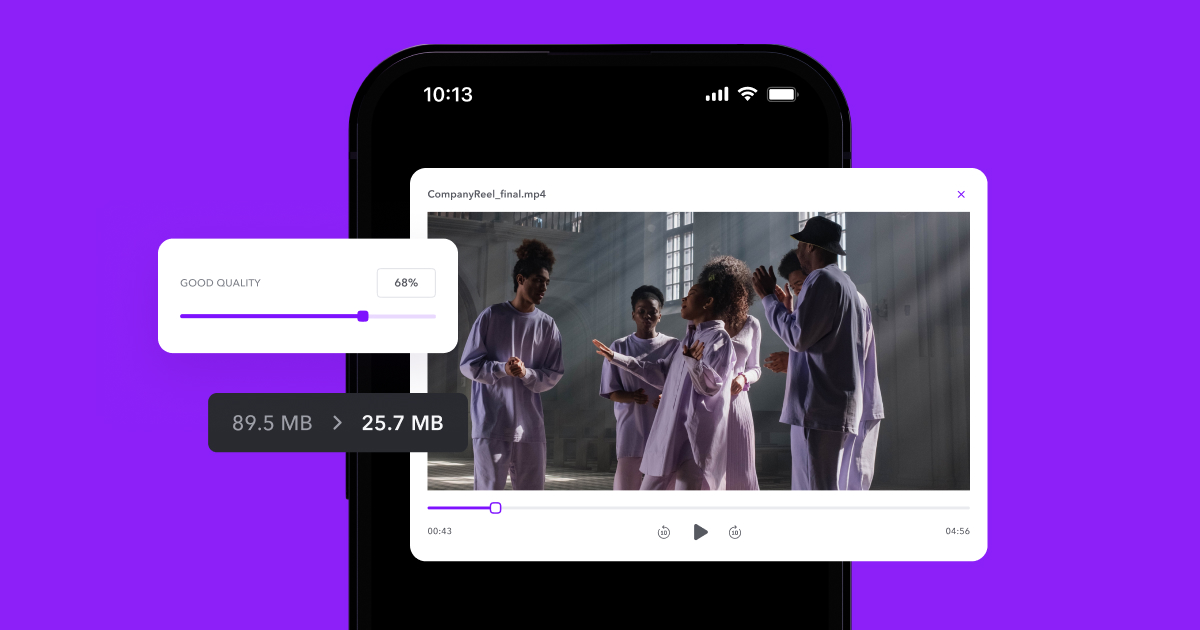Instantly transcribe audio with our video-to-text converter.
Instantly transcribe audio with our video-to-text converter.
.webp)






Increase productivity
Save time on editing — transcribe video to text automatically with Captions.
Get accurate transcriptions
Use video-to-text AI to generate editable subtitles.
Improve accessibility
Translate captions into other languages to reach a global audience.
.webp)

.webp)
Upload
Import your video into Captions.
.webp)
Transcribe
Generate captions in your chosen language.
.webp)
Export
Download and share your subtitled video.

Transcribe posts



Frequently asked questions
Can I transcribe videos in multiple languages?
Yes — translating videos into different languages boosts engagement.
Our video transcript generator supports several languages, including Arabic, Azerbaijani, Burmese, Cantonese, Chinese (simplified), Chinese (traditional), Czech, Danish, Dutch, English, Filipino (Tagalog), Finnish, French, German, Greek, Hebrew, Hindi, Hinglish, Hungarian, Indonesian, Italian, Japanese, Kazakh, Korean, Lithuanian, Malay, Malayalam, Nepalese, Norwegian, Persian (Farsi), Polish, Portuguese, Romanian, Russian, Serbian, Slovak, Slovenian, Spanish, Swedish, Tamil, Thai, Turkish, Ukrainian, Urdu, Uzbek, Vietnamese.
How accurate is Captions’ automatic transcription?
Our speech-to-text technology accurately analyzes audio and generates detailed captions. You can also quickly edit any minor errors before downloading. These transcripts improve video quality and provide a better viewing experience.
Can I edit the transcribed text?
Yes — to edit subtitles or captions, follow these steps:
- Click on a word or phrase.
- Tap “Edit.”
- Change the spelling and click “Apply.”


More fromCaptions Blog

More fromCaptions Blog