Auto subtitle
generator
Captions’ subtitle generator automatically transcribes dialogue in multiple languages. Simply import your footage and let AI do the rest. With automatic subtitling by Captions, you can increase your content’s accessibility and save time on editing.


One click,


Go global by adding subtitles to videos in different languages
Captions’ auto subtitle generator removes language barriers, allowing you to translate captions into dozens of languages with AI. No need to spend time and money on online or professional translating services — simply upload your video, choose a target language, and let AI do the hard work for you. With our accurate transcription technology, you can rest assured that audiences worldwide will be able to understand and engage with your content.
Personalize your content with custom fonts designed to increase engagement
Captions’ AI subtitle creator lets you improve engagement with custom subtitle fonts that you can tailor to make your content stand out. Choose from multiple premade templates to find the perfect fit, or customize the text’s color, size, and design to suit your content. You can even upload brand colors to create a consistent image across platforms.
Once you’re happy with the design, save your template to use in the future. Personalize each post with high-quality, colorful text that’s sure to catch viewers’ attention.




Use your time saved on editing to create more content
Captions’ automatic subtitle generator speeds up the editing process, giving you more time to spend on making new videos. Our AI tool can write subtitles quickly and accurately, so you don’t have to worry about hiring translators or manually typing text for each upload. With minimal effort, you’ll have high-quality subtitles for each video without a lengthy editing process or fancy software. Best of all, you don’t need language proficiency or editing expertise to use our platform. Simply upload your footage, choose your desired output language, and let AI do the rest. With all the time you save, you can focus on what matters most — coming up with new video ideas.
How to generate subtitles automatically
in three steps
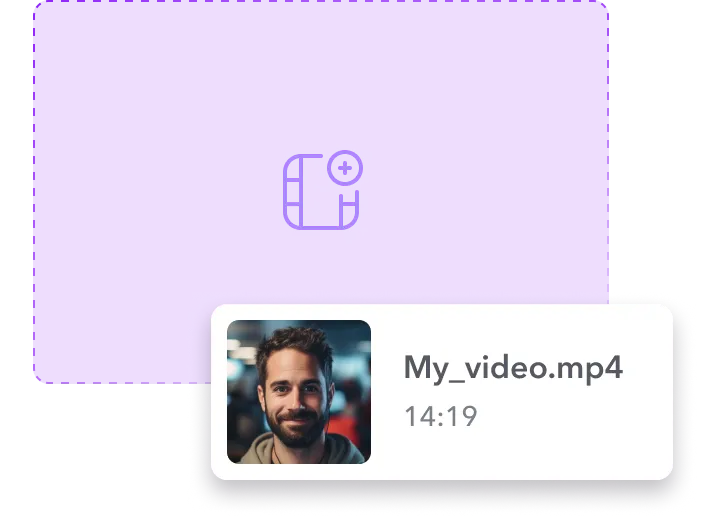
Import your video
Open Captions, and record a video directly within the platform or tap “Upload a video” to import footage from your device.

Choose a language
Select the language in the video, then choose whether to generate automatic captions in the same language or translate the text.

Edit and export
Adjust the subtitle wording as needed. When you’re finished, export the video and upload it to your website and social media channels.

-p-800.webp)


Engage from the get-go
- Elevate your content by pairing subtitles with AI-generated voiceovers. Thanks to Captions’ partnerships with several top AI voice generation models, you can choose from a wide range of platforms and voice actors — all from a single dashboard. Just upload your script, select your preferred voice model and digital actor, and let the tool generate the voiceover. From there, simply add it to your video timeline and sync it seamlessly with your subtitles. You’ll end up with a dynamic, engaging video that’s sure to capture your audience's attention.
Stay focused, always
- With Captions’ AI ad generator, you can spend less time editing videos, allowing you to focus your efforts on perfecting your video marketing strategy.
- Cast your talent, enter a product link or script, and watch as AI does the rest. Add subtitles in as many languages as you want, then export your videos to your social media.
Dub ads into multiple languages
- Including subtitles and dubs is the quickest way to expand your reach across the globe, allowing you to effectively turn one video into many by translating it into different languages.
- Captions’ AI video translator creates accurate dubs in seconds, unlocking a global audience for your content. We use advanced voice cloning technology to ensure your voice sounds the same — just in another language. Pair this new audio with accurate subtitles, and reach global audiences in no time.
Add Subtitles With AI
Frequently asked questions
How do I add subtitles to a video without downloading software?
Most social media platforms offer free subtitling software you can use without downloading anything extra. However, these features often struggle with complex content, background noise, or specific languages.
To get more accurate captions, use an AI text and speech recognition tool like Captions’ subtitle generator. Our tool can analyze audio and automatically generate subtitles in another language with just a few clicks.
Can I generate subtitles in multiple languages at once?
Captions can create subtitles in multiple languages, but not all at once. Once you finish adding text in one language, you can export the video and generate subtitles in a different language.
Alternatively, you can add subtitles in a second language to the same video. When including captions for two or more languages in a video, make sure to leave enough space for the text to fit at the bottom of the screen. This ensures that the subtitles won’t cover the visuals on screen and prevent viewers from enjoying your content.
What type of video ads can I make with Captions?
You can create various video ads with Captions’ features. Available ad types include:
- Captioned ads with text in the same language as the one spoken in the video.
- Translated ads with subtitles written in a language different from the one spoken in the video.
- AI-generated ads created by AI that feature avatars or lifelike clones.
- Dubbed ads that replace the original audio with translated dialogue.
- Social media ads designed for specific platforms, like TikTok, YouTube, or Instagram.
How do I generate automatic subtitles for social media platforms?
Captions’ automatic subtitles generator makes adding transcriptions to social media content easy.
Upload a video into the platform, select the language in your video, and then choose whether to translate the captions into another language. Edit the AI-generated text, ensuring the style, font, and color are to your liking.
Before you export the video, adjust the dimensions and resolution to fit your chosen social media platform.
What languages does Captions support for auto subtitle generation?
Captions supports the following languages for adding or translating captions:
- Arabic, Azerbaijani, Burmese, Cantonese, Chinese (simplified), Chinese (traditional), Czech, Danish, Dutch, English, Filipino (Tagalog), Finnish, French, German, Greek, Hebrew, Hindi, Hinglish, Hungarian, Indonesian, Italian, Japanese, Kazakh, Korean, Lithuanian, Malay, Malayalam, Nepalese, Norwegian, Persian (Farsi), Polish, Portuguese, Romanian, Russian, Serbian, Slovak, Slovenian, Spanish, Swedish, Tamil, Thai, Turkish, Ukrainian, Urdu, Uzbek, Vietnamese.
Can I edit auto-generated subtitles with Captions?
Yes — you can adjust subtitles generated with Captions directly in the app. To do so, tap on any text, then type your changes. Delete, add, and adjust wording as needed until you’re satisfied. After making adjustments, export the edited video to save your results.
Why should I use subtitles in my videos?
Subtitles provide numerous benefits to content creators and viewers:
- Improved accessibility — Adding subtitles makes content available to people who speak a different language than the one used in the video. They also make content more accessible to viewers with hearing difficulties and people who frequently watch videos without audio.
- Clarifies your message — Subtitles may help people retain your video’s message, as reading text encourages viewers to pay close attention.
- Boosts content’s visibility — Search engines and social media use subtitles to understand your videos and show them to interested audiences.
How can subtitles help my videos reach more people?
By adding text to videos, you make it easier for viewers with comprehension or hearing issues to understand your content.
This increase in accessibility allows more people to engage with your content, increasing your chances of getting more views and going viral. More engagement leads to more likes, comments, and shares, and these metrics help platforms decide which content to promote.


More fromCaptions Blog


















