The MiniMax AI video generator turns simple text prompts into high-quality video content in minutes. Create custom B-roll, eye-catching overlays, or branded visuals — all without a studio setup. It’s a fast, flexible way to elevate your short-form videos and grow your brand.
The MiniMax AI video generator turns simple text prompts into high-quality video content in minutes. Create custom B-roll, eye-catching overlays, or branded visuals — all without a studio setup. It’s a fast, flexible way to elevate your short-form videos and grow your brand.


Bring your vision to life with MiniMax’s text-to-video generator. This AI makes it easy to enhance your content and produce studio-grade videos without the studio. Experiment with visuals, find your style, and build an original brand in less time.
.png)

Generate high-quality AI videos in minutes
With Captions’ MiniMax integration, you can generate stunning, dynamic video clips to layer over your existing content. Just describe your ideal characters, settings, or scenes — MiniMax turns your prompt into short, high-quality footage ready to drop into your project. Use it as B-roll to highlight key points, build out story beats, or add visual interest without filming extra shots.
Perfect for social media, marketing, and personal projects, MiniMax delivers studio-quality results in a fraction of the time.
Discover a world of creative styles and options
Unlock endless creative possibilities with MiniMax — the AI video clip generator designed for short-form storytelling. Whether you’re going for bold animation or cinematic realism, MiniMax adapts to your style. Test different visuals, explore new directions, and find what fits your content — no time-consuming setup, no creative risk.
From video overlays to ambient scenes, generate custom footage that matches your vision and resonates with your audience. If you can imagine it, you can create it.
.png)

.png)
Create content faster with advanced text-to-video technology
Polish your videos faster with Captions’ AI MiniMax integration. Describe your vision, hit “Generate,” and instantly add eye-catching clips to any existing project, from social media posts to marketing campaigns. No need to spend hours combing through stock footage to find the perfect video overlay — instead, generate the exact clips you’re looking for with a few clicks.
MiniMax helps you produce high-ranking content quickly, freeing up hours to focus on creativity and strategy. Use the extra time to engage with your audience, build a memorable brand, and explore new content ideas. Whether you need B-roll for a product demo, tutorial, or promo reel, create it effortlessly with MiniMax.


.png)
Import your content
Upload footage from your camera roll into Captions. Click “Clips” on the left-hand sidebar to open the B-roll generator and select “MiniMax” from the drop-down menu.
.png)
Describe your vision
Write a prompt describing your ideal video. Be as specific as possible, detailing your desired mood, lighting, actions, and movement. Choose an aspect ratio and hit “Generate.”
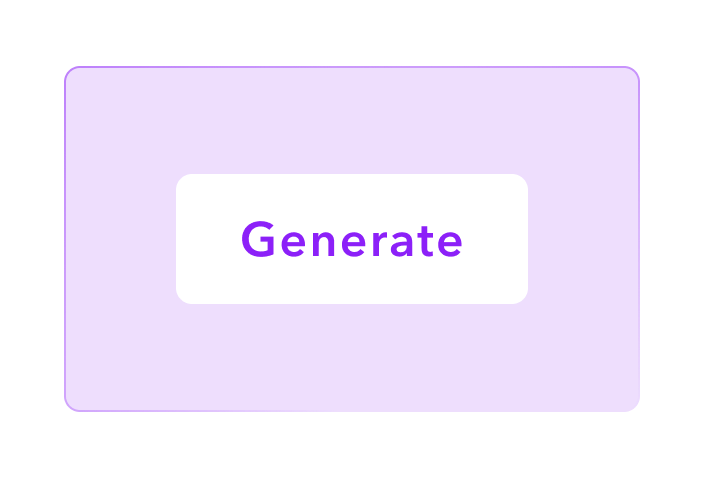
Edit, refine, and publish
Refine your prompt and generate videos until you’re satisfied, and then add the visuals to the video’s timeline. Adjust its placement, export the content, and start sharing your work.

Generate AI videos
.png)


Achieve top-notch content easily
Well-edited content boosts your brand’s authority, and the Online Video Editor makes it easy. Turn hours of work into a few clicks — automatically add clean transitions and cuts, and include captions and subtitles to improve accessibility and reach a global audience. The intuitive interface helps you trim unwanted content, reorder clips, and weave in AI videos — no editing expertise needed. Whether you’re a beginner or a veteran creator, this platform lets you spend more time sharing content than editing it.
Engage audiences with unique rhythms
Music tells a story of its own, enhancing any video without effort. The AI Music Generator improves your message with tailor-made soundtracks. No need to dig through royalty-free libraries — create beats that fit your content and brand through detailed text prompts. Generate any style and genre, from heavy techno rhythms to light acoustic jingles. Then, refine the audio and add it to your videos and ads.
Generate custom videos instantly
Use an AI Twin to craft personalized content anytime. This platform creates a flawless AI version of you to help you produce more content and grow your brand. Film yourself reading a script for just 60 seconds, and craft custom videos whenever you think of an idea — simply drop in a script and hit “Generate.” An AI Twin looks and sounds just like you, so it’s easy to post authentic content without getting on camera.
Frequently asked questions
What’s MiniMax’s Video Generator?
MiniMax’s video generator, called Video-01, is an AI model designed by Chinese artificial intelligence company Hailuo. It creates short, high-definition AI-generated videos from detailed text prompts, allowing users to describe specific scenarios and see them come to life. MiniMax generates videos in 1280 to 720x resolution with an average duration of six seconds.
How does MiniMax’s Generator work?
MiniMax’s video generator uses a deep-learning model trained on a vast library of animations, movement patterns, and video clips. When a user inputs a prompt, the AI uses diffusion-based generation to predict and render the clip based on the description. It creates individual frames and then stitches them together to build a cohesive animation.
Is MiniMax good for social media?
MiniMax AI-generated videos are eye-catching and high-quality, ideal for grabbing attention on social media. Try adding them to Instagram slides, TikToks, and YouTube videos to add studio-grade quality without the tech experience and equipment. AI-generated media is an easy way to enhance social media content, whether it’s a brief video clip or a custom-made soundtrack.
Does MiniMax support multiple languages?
Yes, MiniMax supports multiple languages. This AI is accessible to a wide pool of content creators — it understands many different languages, enabling users to write complex text prompts in their native tongue. The platform will read the prompt, interpret the information, and generate the video accurately. MiniMax is also designed to be culturally aware and able to adapt its content to different specifications and regions.
How can I use MiniMax?
You can use MiniMax’s AI video generator for any type of content, including quick ads and longer-form videos. Get creative and add dynamic footage to any project you’re working on — enhance a history video with a recreation of Pompeii or a model of Atlantis. The tool is also ideal for displaying new products, like showing an AI model wearing your new headphones.
How can I use MiniMax on Captions?
With Captions’ MiniMax integration, your creativity is limitless. Describe your ideal video in the text box and add specific details like art style, movements, and objects to help the AI understand your vision. Hit “Generate” and create a short clip to boost your content — they’re ideal for customized B-roll and engaging video introductions.


More fromCaptions Blog

More fromCaptions Blog











![75 Trending TikTok Hashtags To Boost Views Meta description: Discover the most popular trending TikTok hashtags for your content. Learn how to use them to boost views and supercharge your TikTok growth strategically. Source: SocialPilot [Alt text: Phone displaying a hashtag’s page on TikTok with the logo and hashtag symbols around it] __________ Using the right hashtag can be the difference between 100 and 10,000 views. It introduces your videos to a broader audience and might put you on new For You pages (FYPs). Learn how to use trending TikTok hashtags to boost your TikTok growth, from understanding their importance to exploring the most popular hashtags by content type. Grow your audience with AI What Are TikTok Hashtags, and How Do They Work? Hashtags are words or short phrases after the “#” symbol that act as tags. On most social media platforms, they tell the algorithm what a video is about so it shows up in related search results. For example, if you use #tofurecipe on a post, that video will appear in searches for that term and potentially on the FYP of users who have interacted with that tag in the past. By using trending hashtags — terms with recent relevance, momentum, or more videos than usual — people will more likely find your posts. Trends usually relate to upcoming events, famous pop culture topics, and recent news. You might see more posts tagged with the #Oscars in April, for example, as the award show approaches. If you can create content relevant to that trend and use the hashtag, your videos might reach more people. Source: StatusBrew [Alt text: Phone displaying TikTok draft at the posting stage, with TikTok’s hashtag suggestions] Why Use Hashtags on TikTok? Using relevant tags leads to more views and helps you reach followers interested in your content niche, whether you're just starting on TikTok or hoping to grow your existing audience. Here are some great reasons to use TikTok hashtags: Improve your visibility on the platform — Content with a longer description has better odds of appealing to the TikTok algorithm. With hashtags, the system boosts your video to viewers outside existing followers. Increased content reach — TikTok shares content it believes viewers will enjoy, usually based on their view and search history. If a video has hashtags that match someone’s past viewing patterns, TikTok will likely show them a video with the same (or similar) hashtags. Build a community — Hashtags unite people of similar interests. Using them as a topic-based categorization tool helps people find your profile. Boost engagement — When followers see content that appeals to their taste, they’re likelier to like, follow, and comment on the creator’s profile, boosting your engagement. The higher your engagement, the more the algorithm will show your videos to new users. How To Find Trending Hashtags on TikTok Trends are constantly changing, so there’s always an opportunity to find tags that align with your brand. Checking the number of posts under certain tags lets you know how many creators use them and which could boost your content. Here’s how to find out which hashtags have lots of views: Open the TikTok application — Go to your FYP, which is the main page when opening the app. Tap the search icon — Click the magnifying glass in the upper right-hand corner to open the search function. Search — Type specific words and ideas about the topic you want to find a relevant hashtag for. Select the “Hashtags” tab and explore — The most popular tags have higher view numbers, usually in the hundreds of thousands. You’ll find a list of related hashtags here and can choose the most descriptive option. Source: SocialPilot [Alt text: Screenshot of TikTok’s Search Bar highlighting the ‘Hashtags’ tab] How To Find Hashtags With Captions You can also use Captions to discover the best tags for your content. Here’s how: Upload your content into Captions (or film with the app). Tap “Prepare Social Post.” Hashtags are generated for you. What Hashtags To Use on TikTok: Popular Tags by Category Social media trends move quickly, so you must regularly research what’s popular to find the best TikTok hashtags for a video. When in doubt, stick to tags that are easy to search and have been popular for a long time — like some on this list of the most popular hashtags on TikTok. FYP Hashtags Some believe that using FYP-related tags boosts your favor with the algorithm. While little evidence supports this theory, it can’t hurt to let viewers know you’re aiming to get content on their FYP with these tags: #fyp #foryou #fy #viralfyp #foryoupage Hashtags for Fashion and Beauty TikTok is a popular hub for fashion and beauty content. If your videos fall into this niche, try these popular tags: #makeup #makeupartist #fashion #style #beauty #makeuptutorial #tiktokfashion #fashionhacks #makeuptips #streetstyle #fashioninspo #fashionblogger Hashtags for Sports and Fitness Content If you’re wellness-oriented, love the gym, or are a dedicated sports fan, these are great options: #boxing #fitness #fitnessmotivation #fitnesstips #gym #gymlife #nfl #nflfootball #hockey #nhl Team names like #cowboys or #jets #collegefootball #gameday #fantasyfootball #fitnessgoals #fitnessroutine or workout-specific tags like #legdayroutine or #mobilityroutine #gymmotivation Hashtags for Funny Content Many people use TikTok to watch and share funny videos, meaning comedic content creators can quickly increase their popularity. Use the following tags to expose your jokes to a larger audience: #funny #funnyvideos #funnyvideo #funnymoments #memes #funnymemes #lol #comedy #humor #laugh Hashtags for Food Content TikTok is full of recipes, hacks, and cooking fails. Join the #foodie community with these terms: #comfortfood Specific foods like #chili or #potato #ilovefood #foodie #musttry #yum #healthyfood #food #cookwithme #foodTikTok #TikTokfood #foodies #foodblogger #foodreview #foodTok #foodlover Hashtags for Travel Content If you’re sharing or planning a vacation or fantasizing about your dream destination, use these tags in the travel niche: #travel #travelTikTok #TikToktravel #travelTok #traveling #travellife #aroundtheworld #touring #cruising #weekendtrip #travelgoals #wanderlust #travelguide #adventureawaits #vacation Generate hashtags with AI Tips for Using Hashtags on TikTok Make the most of your tags by following these TikTok hashtag tips: Keep it relevant — Only use trends if they’re relevant to a video. Otherwise, your video might not be seen by an engaging audience, or people might scroll past it, harming your engagement metrics. Find and stick with a few popular TikTok tags related to the topic. Limit your tags — Stuffing tags into a video description can look like spam. Limit yourself to 3–5 relevant tags and a helpful description of the content to cover other details. Put tags after the video description — A video description gives viewers important context, so don’t let it get lost. Put the video description before any tags so people see it first. Let Captions Help You Grow With the Right Tags Strategically choosing hashtags means you can make the most of your content creation efforts by reaching the right people. You can further enhance your content creation process with Captions, an AI-powered creative studio. Try Captions’ Prepare Social Post feature, which uses AI to suggest tags and craft thoughtful and algorithm-friendly descriptions. With the post-production brainstorming over, you can focus on what matters most: making great content.](https://cdn.prod.website-files.com/60df2a66dbf65be7b8bc5f54/66ba4ea33826cf12e3872940_Phone%20displaying%20a%20hashtag%E2%80%99s%20page%20on%20TikTok%20with%20the%20logo%20and%20hashtag%20symbols%20around%20it.webp)






